What is a Google review link?
If your business is on Google My Business, the chances are that increasing the number of reviews you receive on your Google My Business page will improve your business reputation.
Your Google review link is unique to your business and provides your customers with direct access to write a review on Google
How to get your Google Review link – the easy way – Option 1
Use our Google Review Link generator to find your Google Review link in 10 seconds
How to get your Google Review link – the easy way – Option 2
If you have claimed your Google My Business page, ie you can respond to customers reviews then it’s easy:
- On your computer, sign in to Google My Business. (If you have multiple locations, switch to the place that you want to manage)
- In the left menu, click Home.
- In the ‘Get more reviews’ card, you can copy your short URL to share with customers.
How to get your Google Review Link – The hard way
If you have not claimed your Google My Business Page, follow these instructions. Warning, it’s going to get a bit technical.
- Every business in Google maps has it’s own Place ID. Google uses this place ID to generate your unique review link.
- Using the Google Maps API, you can find the majority of businesses. Your place ID will look something like this: ChIJtV5bzSAFdkgRpwLZFPWrJgo.
Alternatively, save time and use Broadly’s or Leave. Review’s find your Google Review Link Tool to find the online review link for your business automatically. Then you add your Place ID to this URL http://search.google.com/local/writereview?placeid=<PLACE ID HERE>
In the above example; the review link will be:http://search.google.com/local/writereview?placeid=ChIJtV5bzSAFdkgRpwLZFPWrJgo
I’ve embedded the Google maps API below so you can pick up your place id from here.
How to get your Google Review link Search Area Business
Couldn’t find your place id?
If you’re a cleaner, plumber or any other type of business that serves a geographical region, then the Google Maps API doesn’t work. Your location is what Google calls a Service Area Business (SAB)
What is a Search Area Business (SAB)?
A service area business (SAB) is a business that has no physical location which customers can visit. You typically specify your service area by city, postal code, or other areas (s).
Google writes:
The service area feature for businesses who visit or deliver to local customers. For example, it can be used by:
* A business that visits or delivers to customers, but doesn’t serve customers at its business address (e.g. a plumber or cleaning service).
* A business that serves customers at its business address, but also visits or delivers to customers (e.g. a restaurant that also delivers food).
You can read more information here on Google’s website
Google Places API search (mentioned earlier) does not return results for Search Area Businesses
How to find your Google Business review link if you run a Service Area Business?
Use the Leave.Review Google Review Link tool
Can a service area business appear on Google maps?
Yes – but your business will appear as a polygon shape covering the service area that your business supports. If you can not find your company, then head over to the Google map listing for your business. Once you create it, it can take a few days before the listing shows up in our tool.
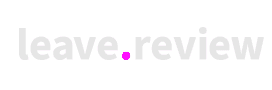
![AdobeStock_282460544 [Converted]-01](https://site.leave.review/wp-content/uploads/2022/01/AdobeStock_282460544-Converted-01.png)