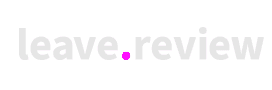Watch our getting started video
The video below is the first in our getting started series. They're short and simple and will help automate reviews requests. Saving you time and improving your business
Stop doing this...
If your approach to getting online reviews is by verbally asking your customers then you're doing it wrong. Most of your customers will have forgotten that you've even asked making the chances of getting new reviews very low

Instead - do this...
Use Leave.Reviews online review automation to drive customers to your review platform. Lets see how it works:

1. Add your customers
It's easy to add your customers to Leave.Review - we integrate with Mailchimp, we have an API to connect with your existing customer / order database, you can upload by copying or pasting. Got a spreadsheet? Just upload it!
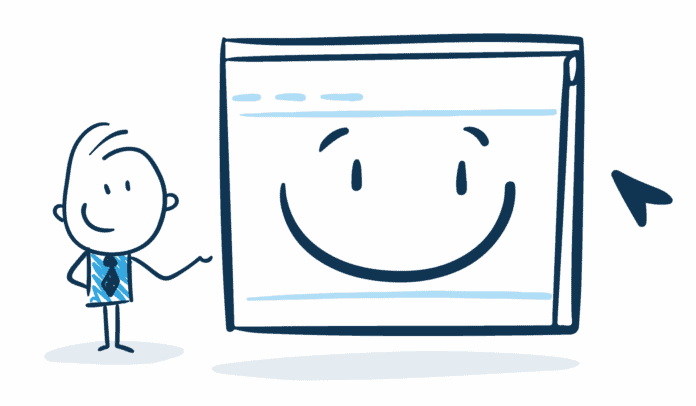
2. Set the automation going
Leave.Review will wait for as long as you tell it to and then send a drip feed of review requests. These can be either text messages or emails. It all stops when the customer leaves a review.
![AdobeStock_282460544 [Converted]-01](https://site.leave.review/wp-content/uploads/2022/01/AdobeStock_282460544-Converted-01.png)
3. What your online reviews grow
..and that's it. Leave.Review takes the hard work out of asking for a review. It works with most review platforms including Google, Tripadvisor, Facebook, Yelp, etc
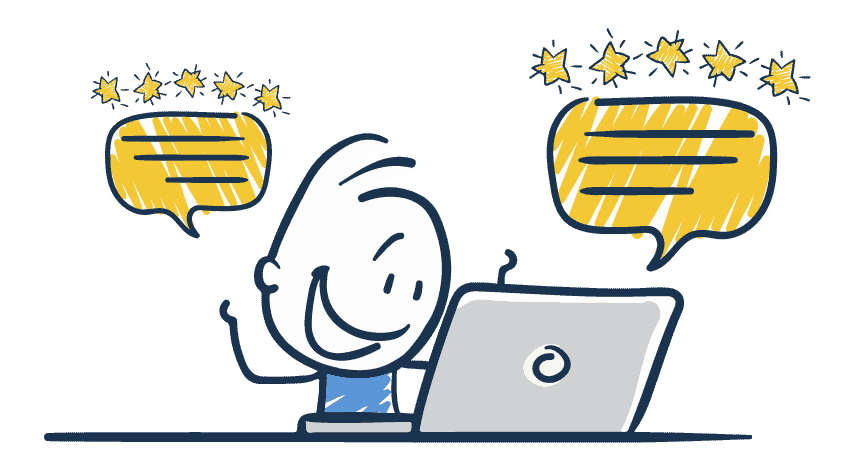
and there's more..
Claim your review link
Each account comes with an easy to remember review link sending customers directly to your review page.
Free QR review code
People understand QR codes. Get reviews faster by using your unique QR code. Download your QR code and the poster to display in your business
Make more sales
After your customers leave a review, they'll can be shown an advert for your latest promotion - selling to happy customers is the best way to make more sales