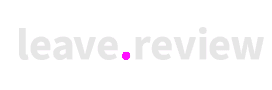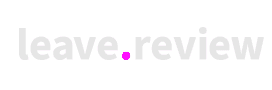To claim your Google My Business listing, follow these steps:
- Go to the Google My Business website: https://www.google.com/business/
- Sign in to your Google account (or create one if you don’t have one already).
- Enter your business name and address in the search bar.
- If your business appears in the search results, click on it.
- If your business does not appear in the search results, click on the “Add your business to Google” button and follow the prompts to add your business information.
- Once you have located your business listing, click on the “Claim this business” button.
- Follow the prompts to verify your ownership of the business. This may involve receiving a verification code by mail, phone, or email, depending on the verification options available for your business.
- After you have successfully verified your ownership of the business, you will be able to access and manage your Google My Business listing.
It’s important to keep your business information up-to-date on your Google My Business listing to ensure that customers can find accurate information about your business when searching on Google.