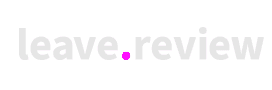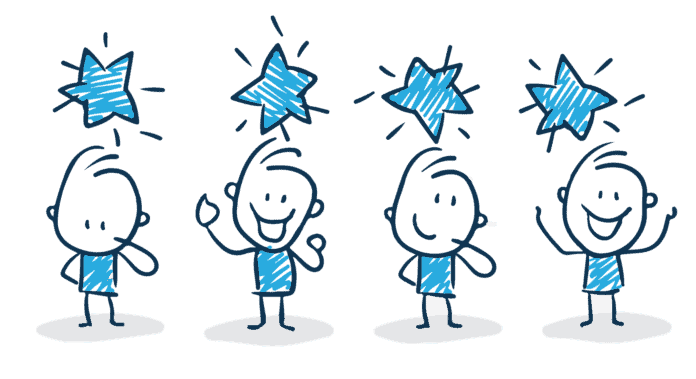How to find your Google Business review link via your mobile/cell phone – video
We have created this VERY short video demonstrating how to get your Google Review Business link on your phone. You will need the Google Maps app and be logged in to the business owner’s google account.
How to find your Google business review link on your laptop/desktop
Some of the dedicated software providers will find your Google review link for you. Others don’t. If you need to find your link, then follow these simple instructions:
1. Go to Google Maps (maps.google.com) and search for your business. When you find your business, you should see an option to “Manage your business profile”
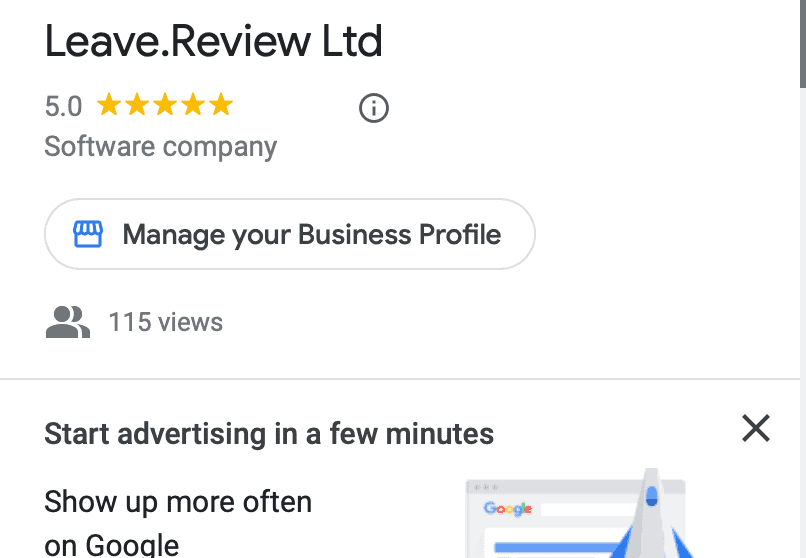
This should open the google search results page; hopefully, you’ll see something like the menu below. If you don’t have the option to manage your business, you’re probably not logged in with the business owner’s Google Account. Log in to the owner’s account and try again.
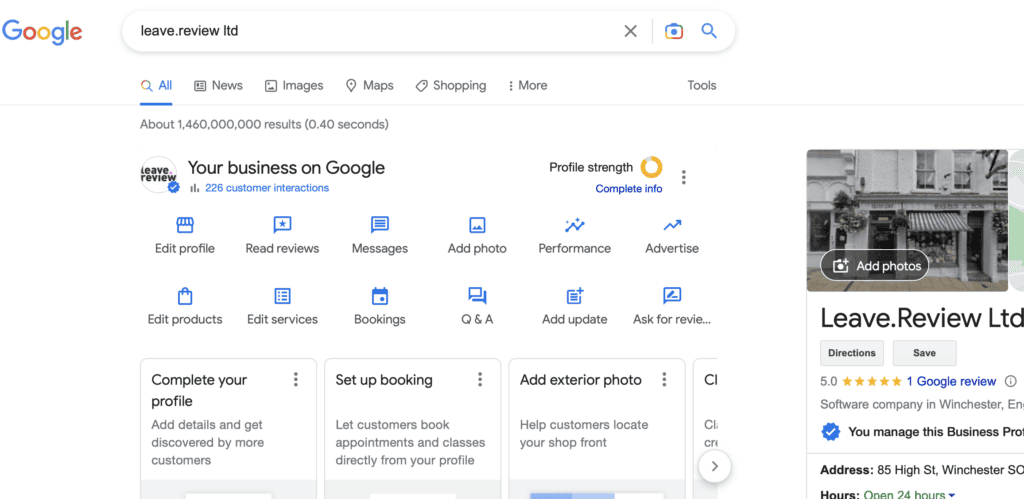
Find and click on the “Read reviews” button.
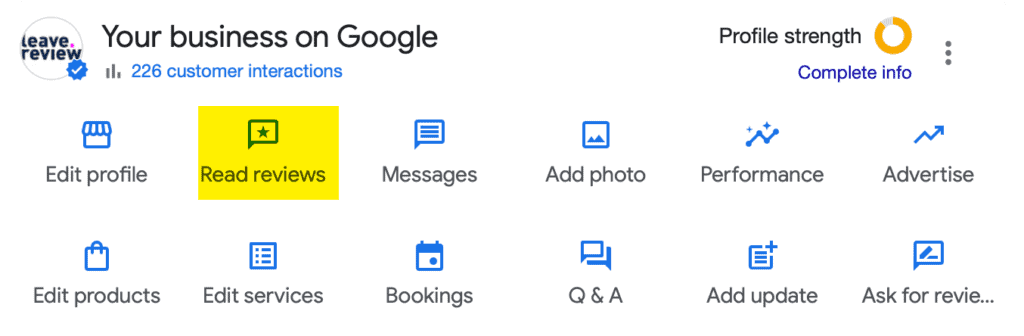
A new window will open where you can read all the reviews submitted for your business. In the top right corner, you will see a button labelled “Get more reviews.”
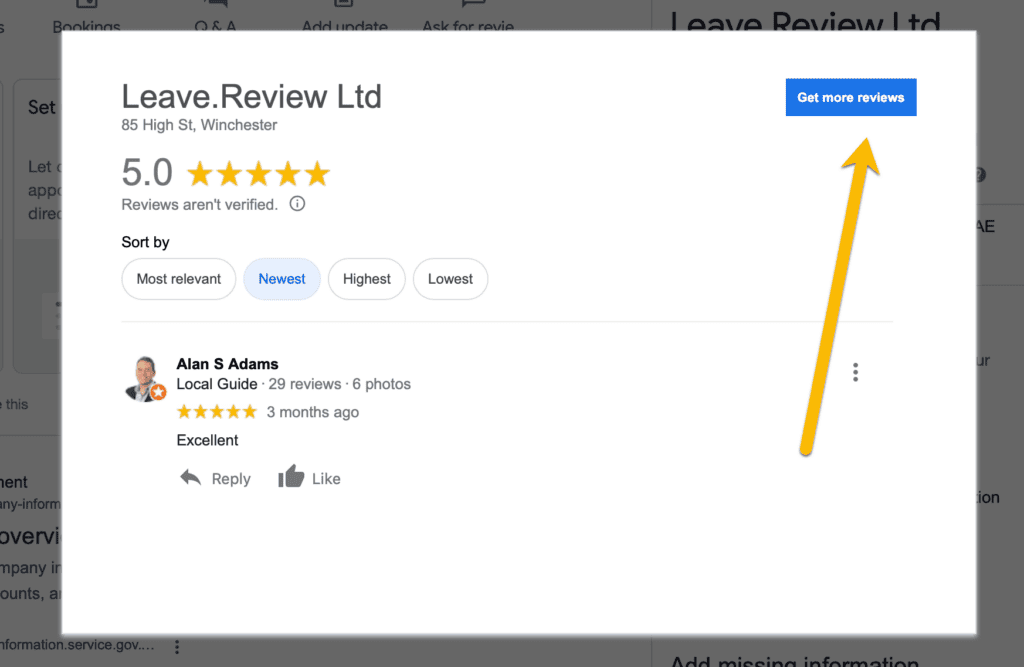
Another pop-up window will appear with your unique review link
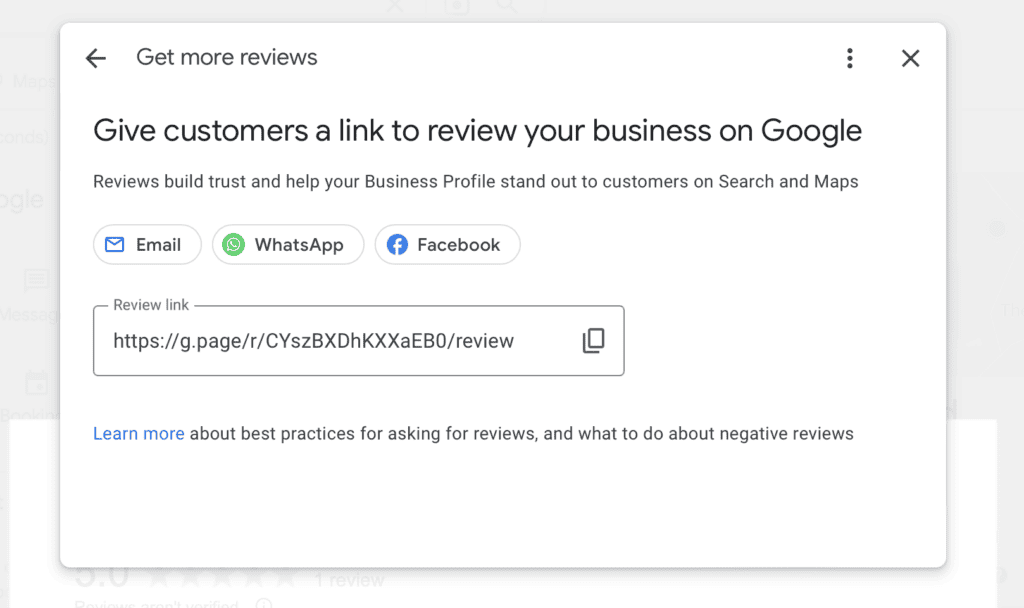
Google makes it easy to share your link. If you click the email button, your default email client will open. Google places suggested text for you to send to your customers:
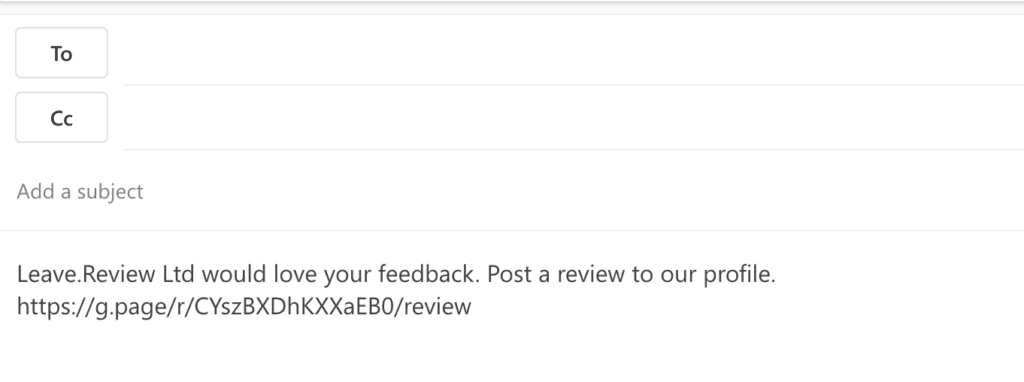
Clicking “WhatsApp” will open your Whatsapp application and ask you to select who will receive the message request:
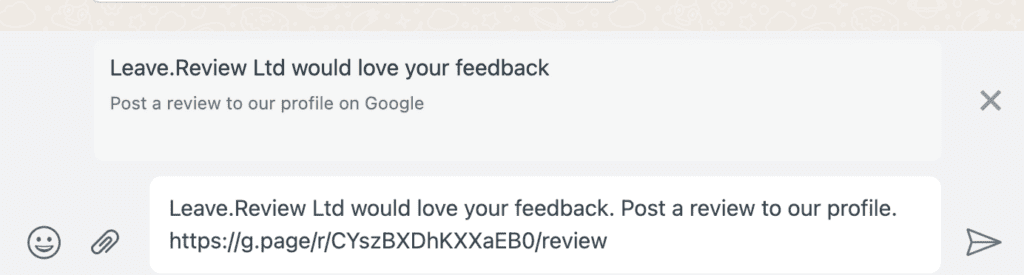
The Facebook option opens the rather basic version of the Facebook post page. This approach is more of a generic Facebook update rather than direct review request:
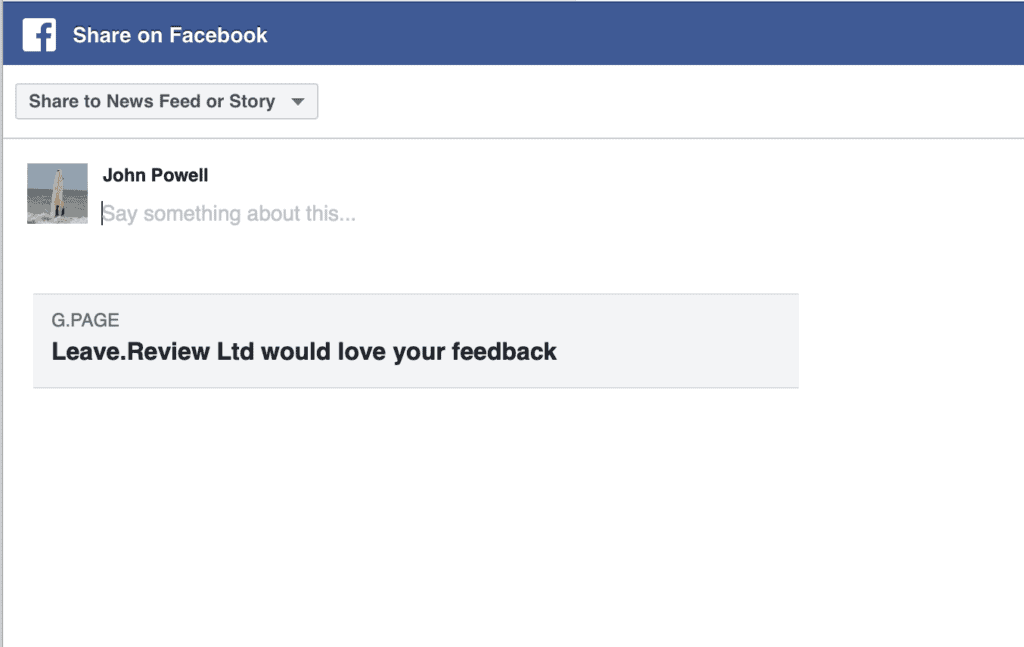
The aim on this set of steps is to get your Google Review link – which is easy to get from the centre of the window:
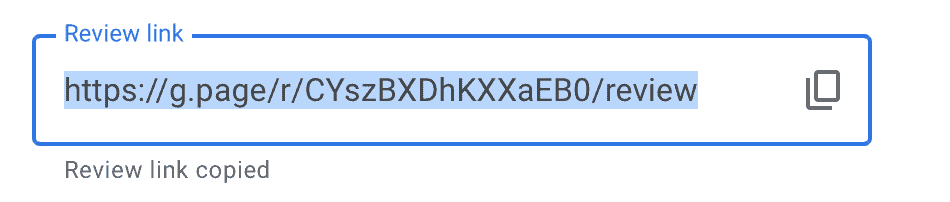
When you copy it, it should look a bit like this:
https://g.page/r/CYszBXDhKXXaEB0/review
We don’t like this link because it’s not memorable. You can’t just verbally give this link URL to someone – it’s complicated to remember. Leave.Review has a system to provide a free unique URL for your Google Reviews. It takes the format of leave.review/yourbusiness name. eg if your business name is Kate Makes Cakes, then your leave.review review page could look like leave.review/KateMakesCakes