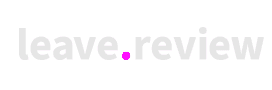In this video we detail the exact steps that you need to take to create a review for your latest movie rental on Amazon. In short, it’s really easy and takes seconds. Get your pop corn out, an oversized drink (that’ll make you pee half way through the movie) and relax. It’s show time BABY!
Step by Step instructions to leave a review on Amazon for a film
- 1. Login to your Amazon account, click on Account & Lists
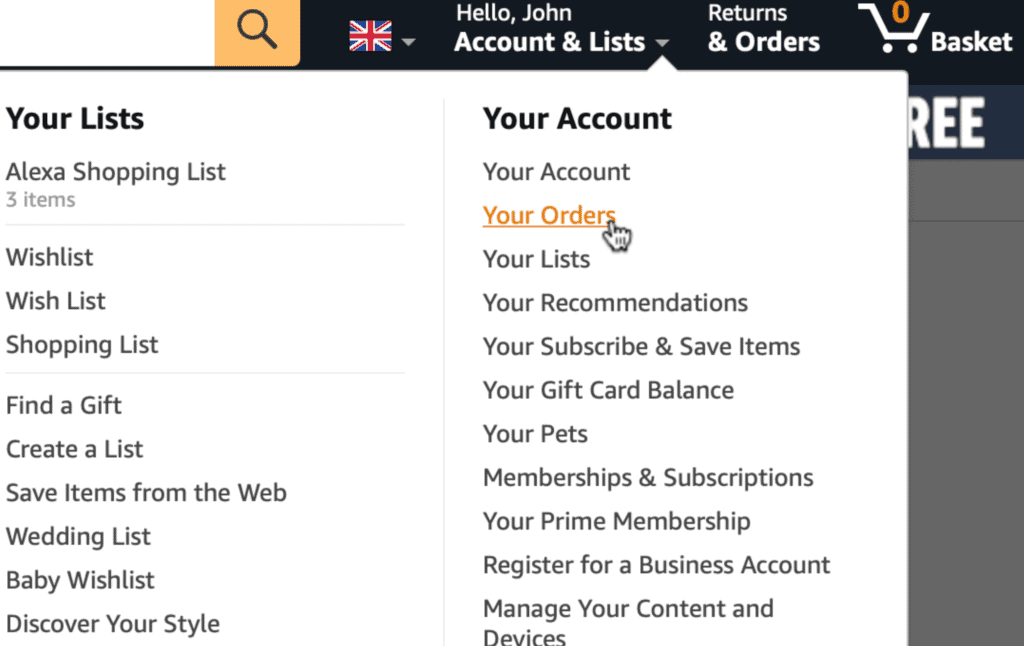
2. On the drop down menu, click on Your Orders. A page will appear showing all of your orders. Find the movie that you would like to review:
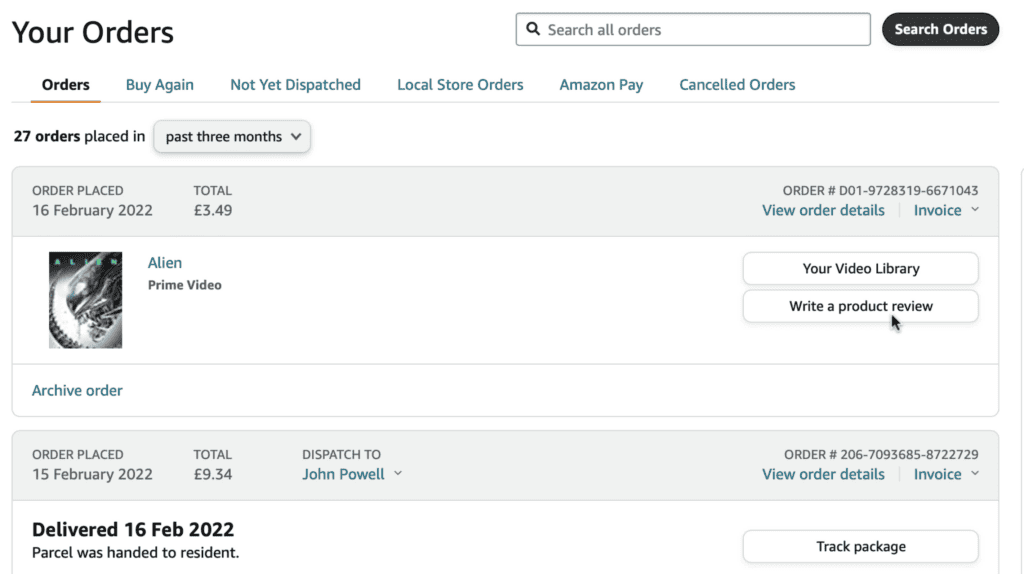
3. Let’s write the review – click on “Write a product review” – the review page will open
4. Choose how many stars you would like to assign to the movie
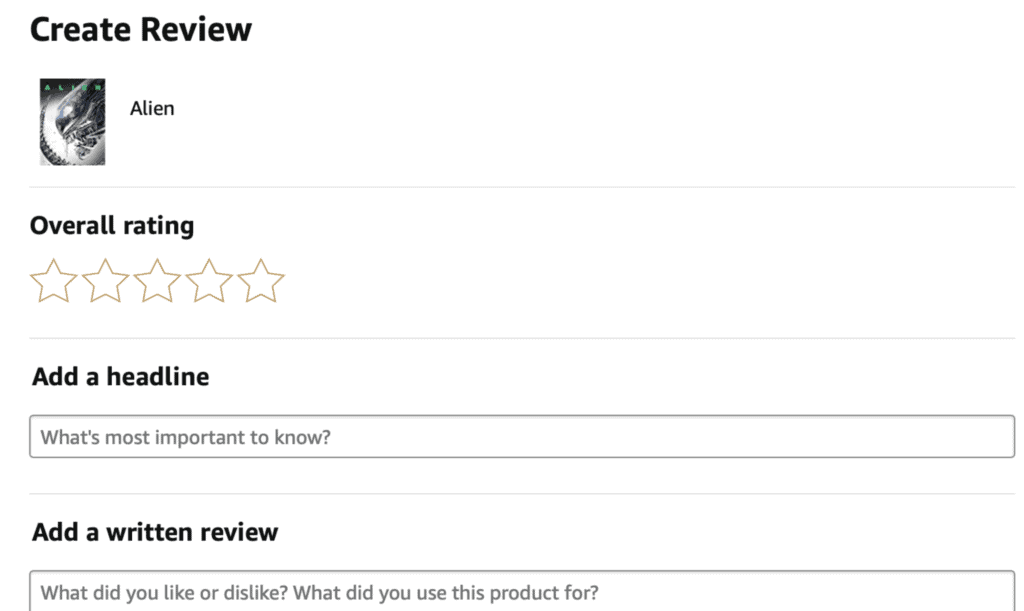
5. Then enter a review “Headline”
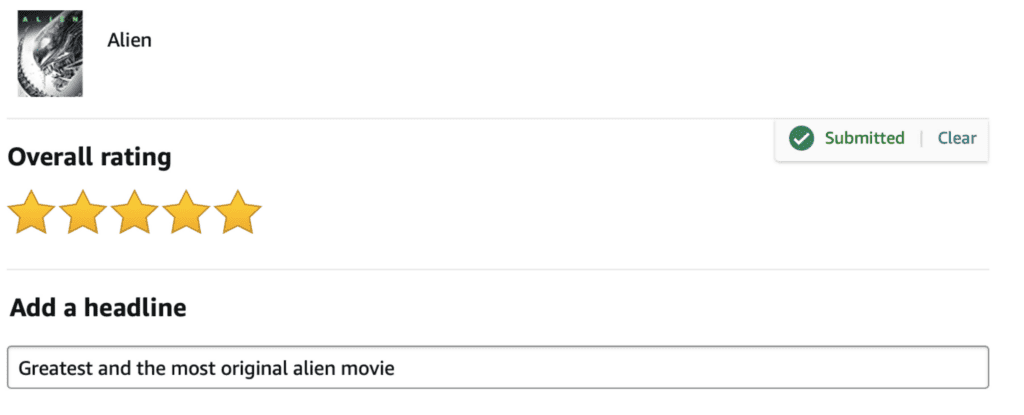
6. Now we put sugar on the pop corn and harness those writing skills. You’re writing this review to give the prospective viewers an insight in to the film WITHOUT GIVING AWAY SPOILERS. If you must give away a key plot theme – then prefix the whole review with this: “*** CONTAINS SPOILER ALERTS ****”. This saves ruining someones experience of the film
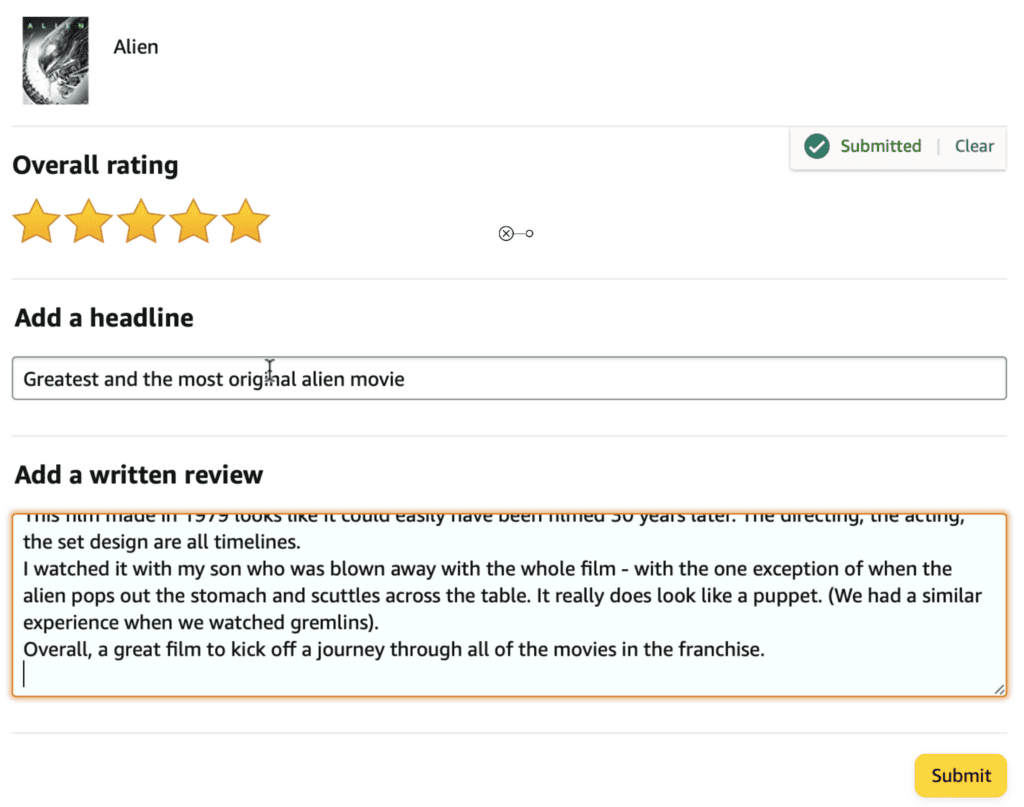
7. Click submit and you’re done! Amazon reviews every review (either via a fancy computer or by a human, so it’ll take a couple of days before it appears)
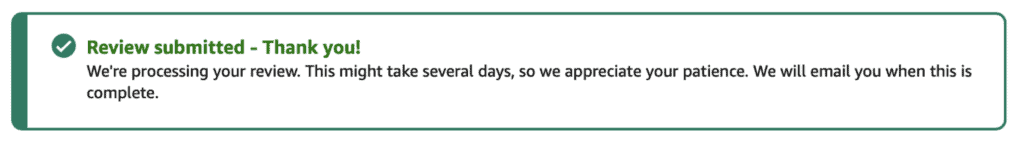
It’s possible to easily update your review during the processing period.