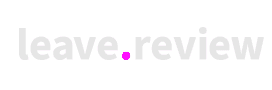You will have been living in a cave for the past decade if you have never used Google to find a business.
When you do a business/service search on your phone’s browser via Google, it will automatically find businesses local to you and display these within the search results. Let’s dissect the results:
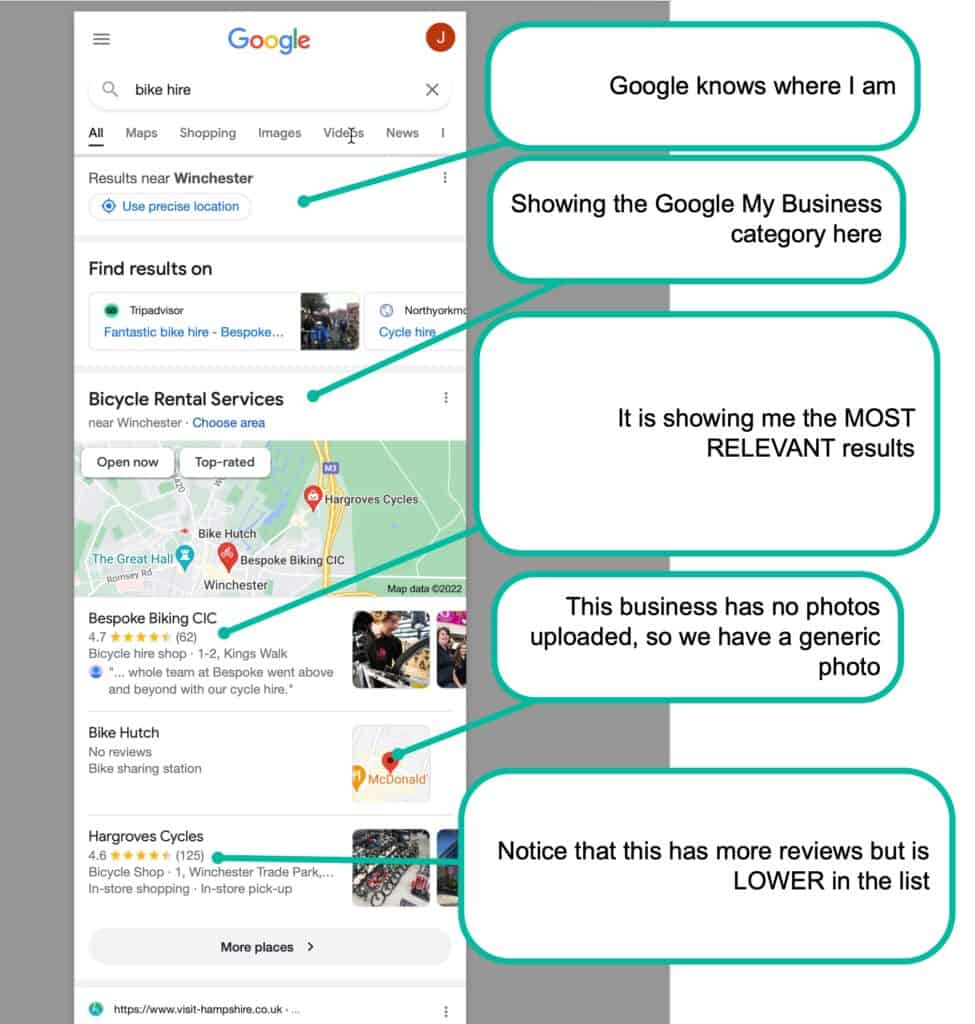
Let’s break down these search results in more detail:
- Google knows where I am. Google is pretty smart at identifying where you are in the world, so the business listings that are displayed in the search results are all LOCAL – which matches the User Intent. And Google is ALL ABOUT INTENT – ie delivering results that align to the attention of the users search request – which in my case is location / region specific.
- Showing the Google My Business category here. In your Google My Business setup you can define the primary category of your business from a drop down list. This category you can see on the screen is from that list.
- It is showing me the MOST RELEVANT results – That’s good to know!
- This business has no photos uploaded, so we have a generic photo – Notice that if you upload images for your business, Google will display them. It’s fallback position is to show your location on a thumbnail google maps icon. You can upload photos in your Google My Business page.
- Notice that this has more reviews but is LOWER in the list. It’s a reasonable, but common misconception that if you get more reviews you’ll be higher up in the rankings on search results for local businesses. I thought it too until I research it and wrote this article on How Google ranks businesses in local search results
- Lastly – these results appear ABOVE the webpage listings – ie the normal google results listing. So, if you had a website that scored position #1 for the keyword “Bicycle Rental Service” – you would appear underneath these Google My Business / Google Maps listings
Why rank higher on Google Maps?
We did a survey, crunched the numbers, and produced pretty graphs on how the general public (customers in your world) use Google and reviews to find local businesses. The results below come from our consumer review survey on how often do people use the internet to find reviews
In a simplified bar chart format it is a whopping 90.4% of people used the internet to search for a local business in the last 12 months
In short – if you’re not ranking higher on Google Maps you may be losing new customers to your competitors.
Steps to boost your business listing on Google Maps and Google searches
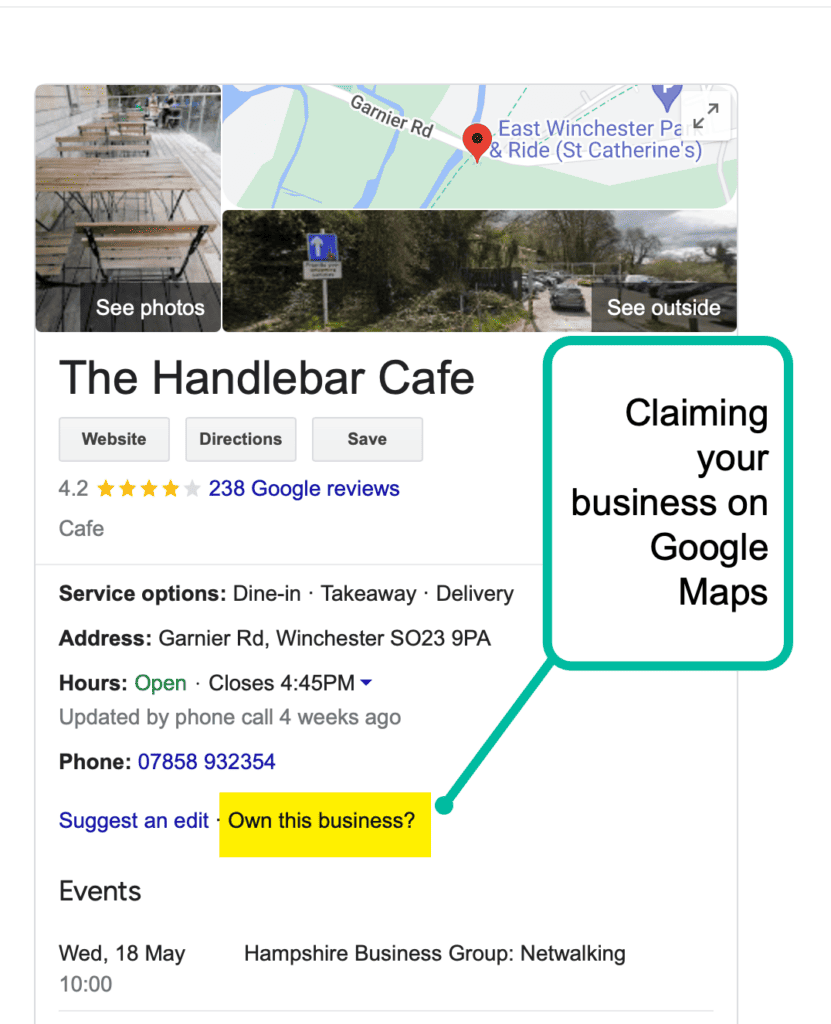
Claim your Google My Business Listing
It kind of goes without saying – If you have not claimed your Google Business listing yet – then it’s super important you do this. We have created this guide to show you how to Claim Your Google My Business Listing – it’s pretty straightforward, but does take a few days to complete the verification as Google will need to send a postcard to your address.
Optimising your Google My Business Listing
Name Address Phone (NAP) – Google My Business Optimisation
What is NAP and why is it important to my Google Business location?
NAP is an abbreviation for Name, Address, Phone Number and it’s part of Googles (brace yourself for another abbreviation) EAT – So what is EAT? E-A-T is part of Google’s algorithm and baked into Google’s Search Quality Evaluator Guidelines. What this means is that everywhere your name appears on the internet it should be spelled exactly the same way. For example, This Company Ltd and This Company Limited although the same company lack consistency in spelling. Also, your phone number appears with country code digits and lacks consistency. Think accuracy and consistency with these. There’s a Forbes article on this that expands on this concept.
While you’re updating your NAP, please also remember to check the website linked from your Google My Business Location. It’s important that the phone number, address, and location all match those on the website.
Check ALL Categories Relevant To Your Business
Many businesses only state their primary category when creating their Google My Business profile. This is the minimum you should do. You’ll probably find that your business can fit into multiple categories, so your mission (that you should accept) is to seek out those categories.
For completeness here is the official guide from Google