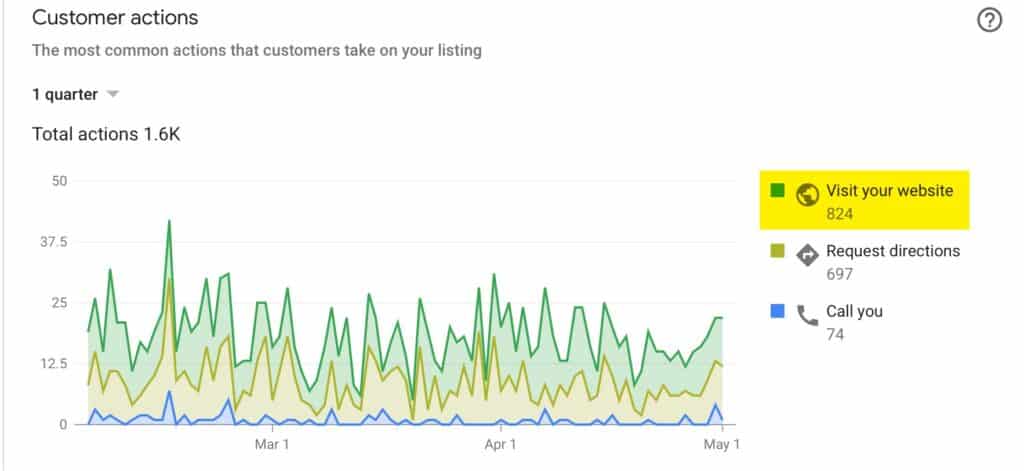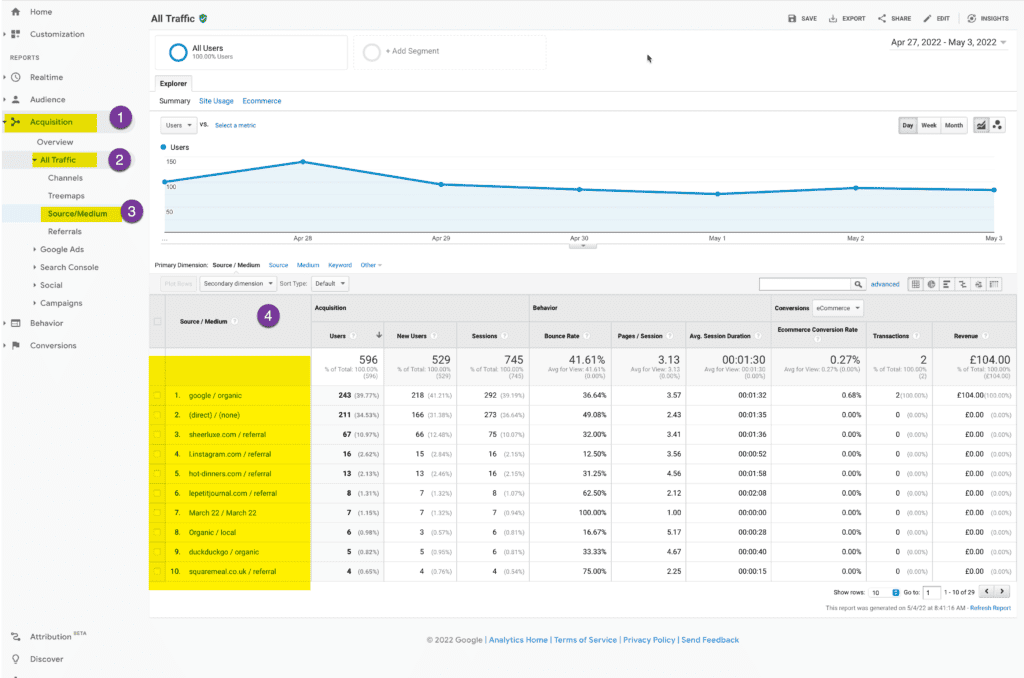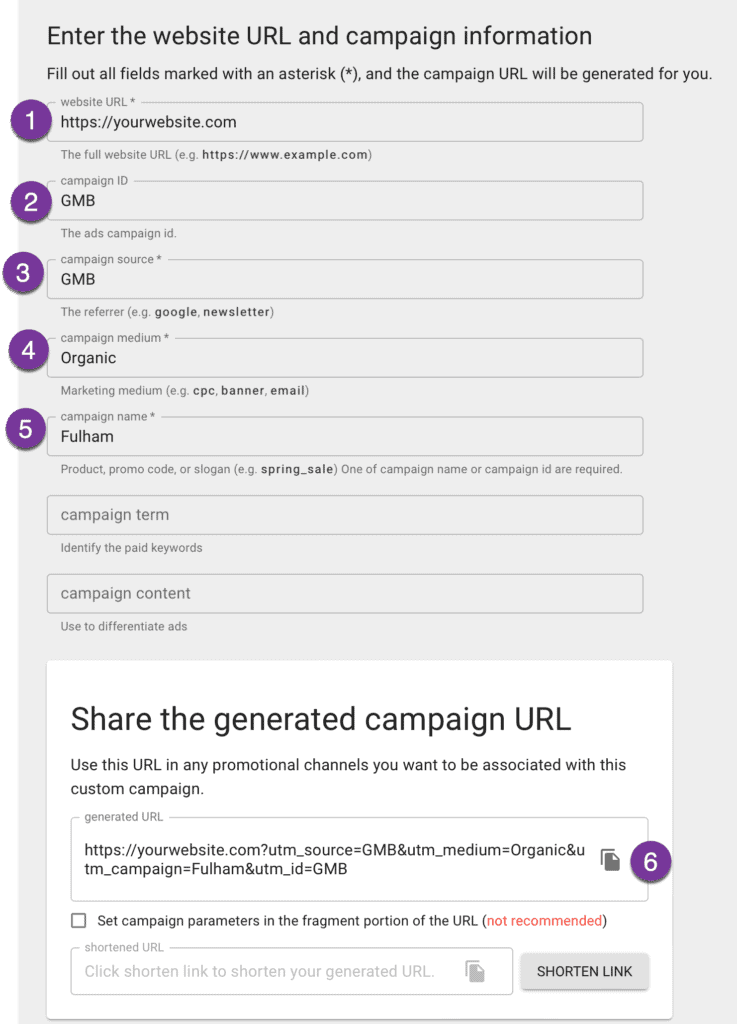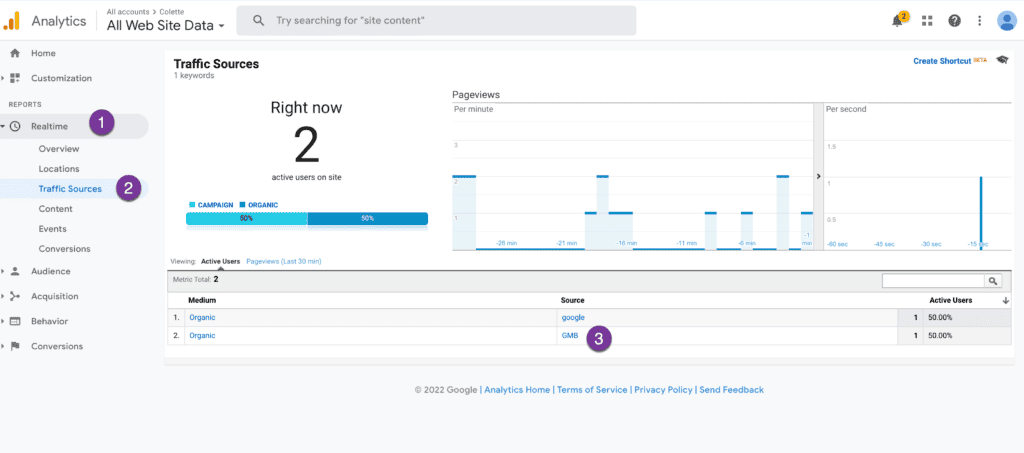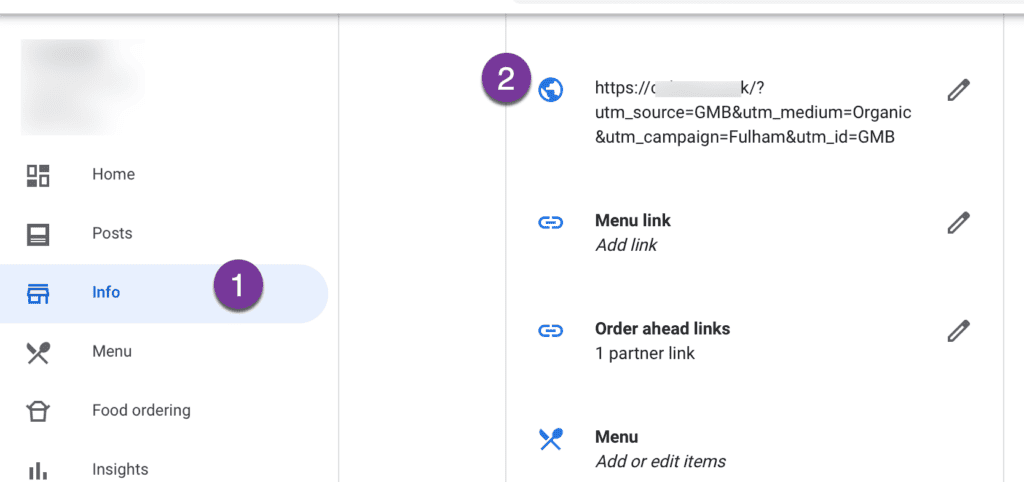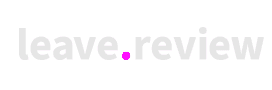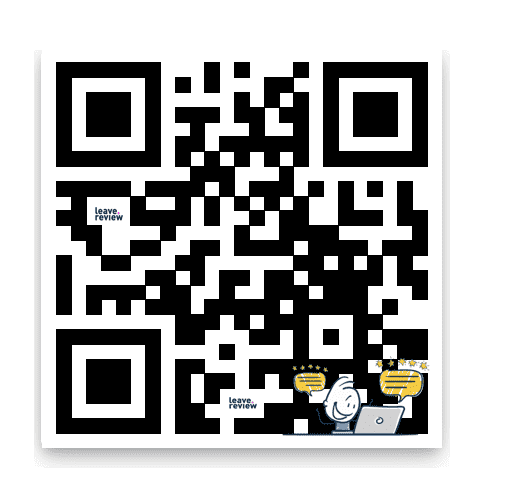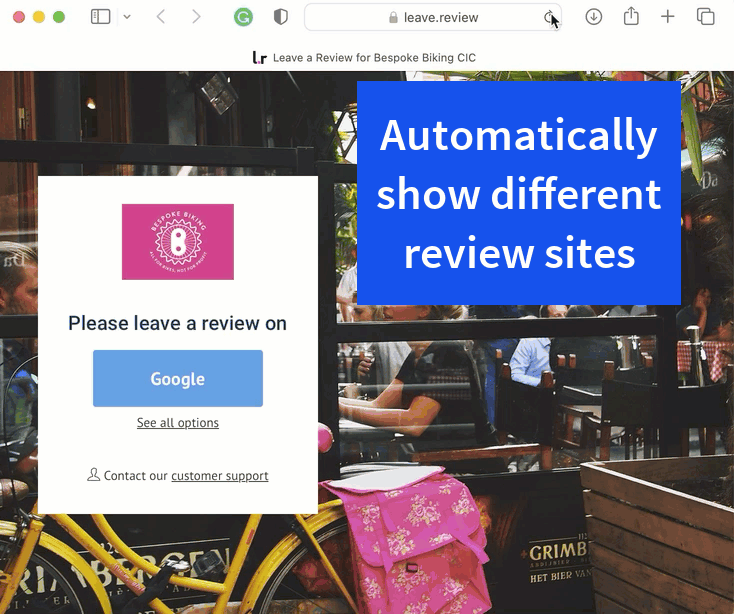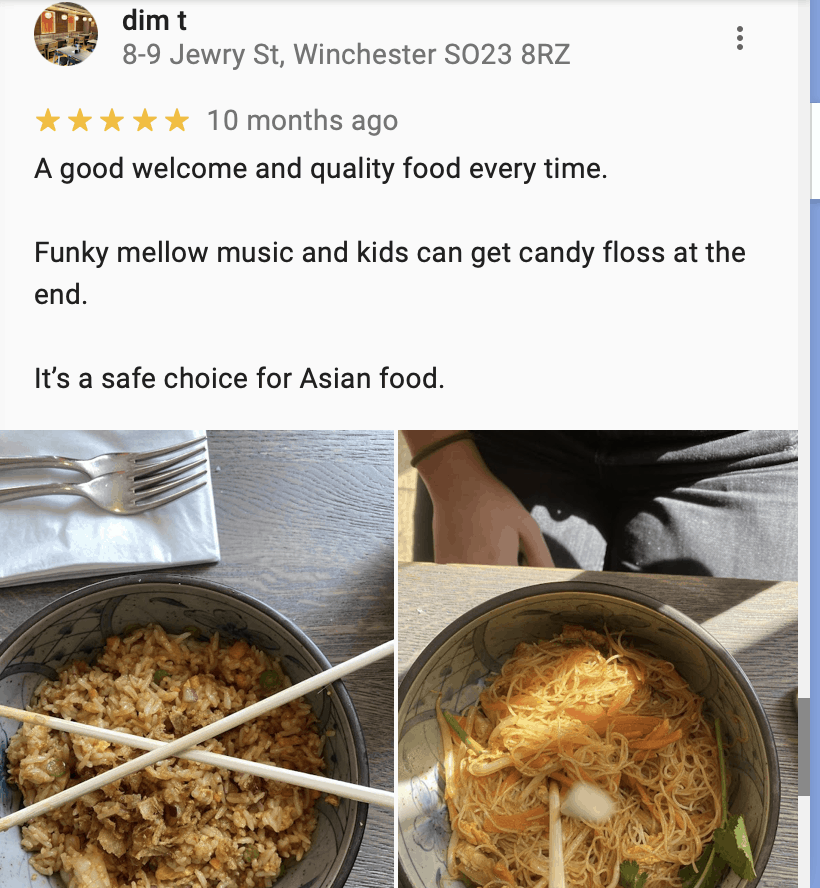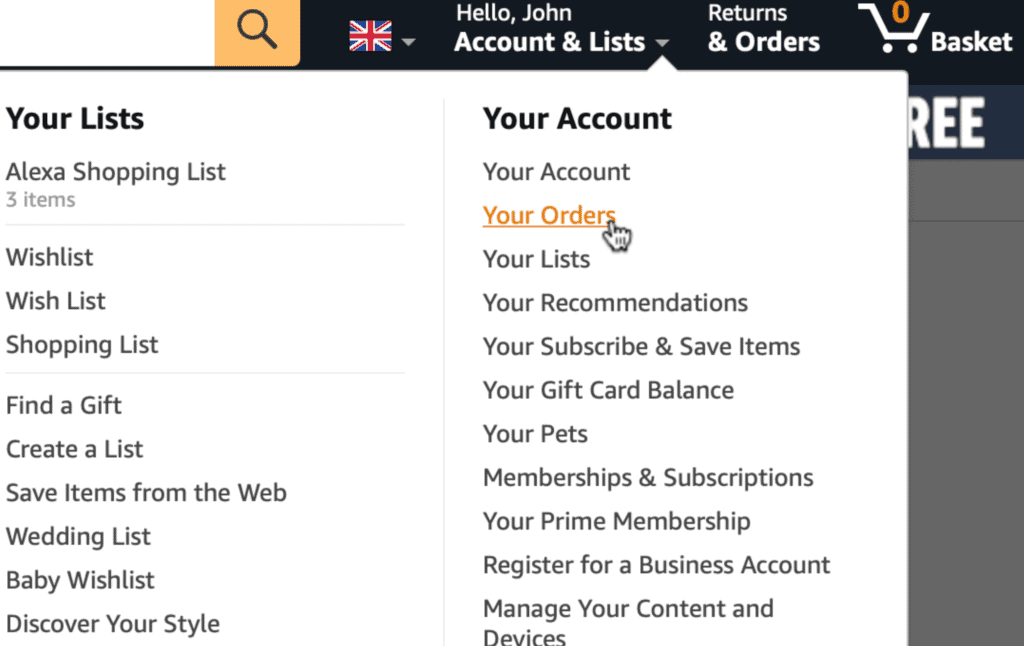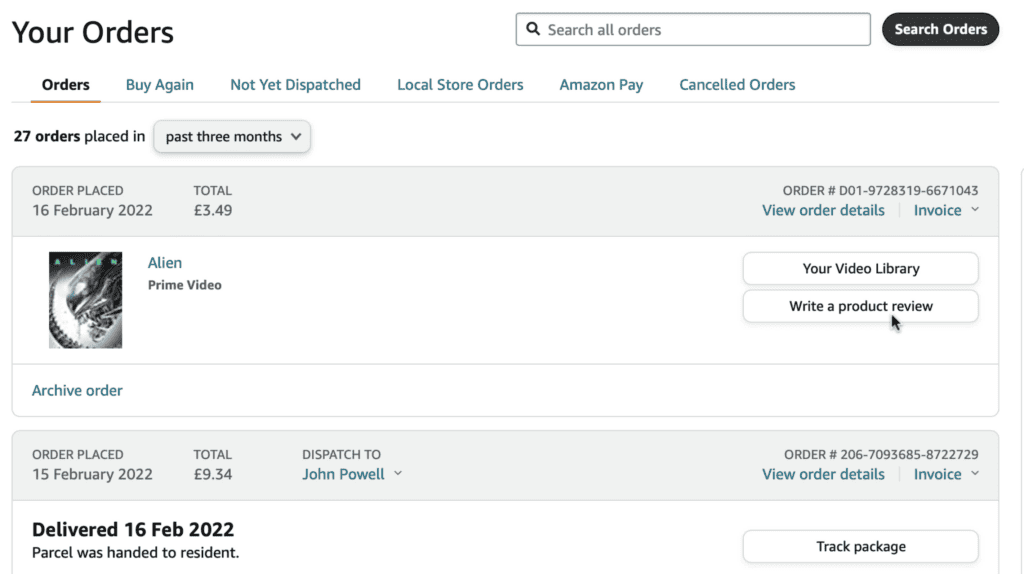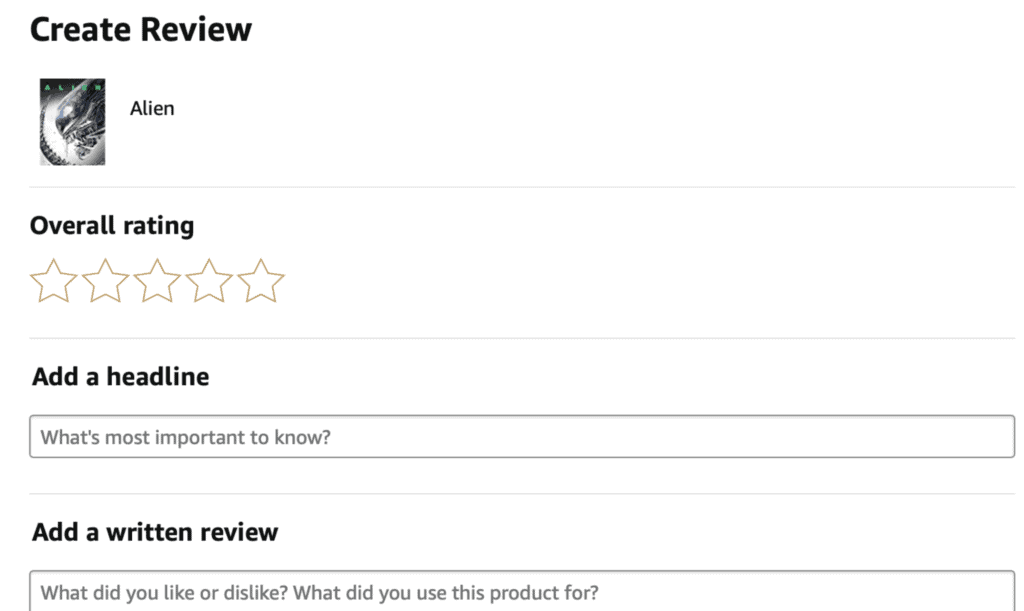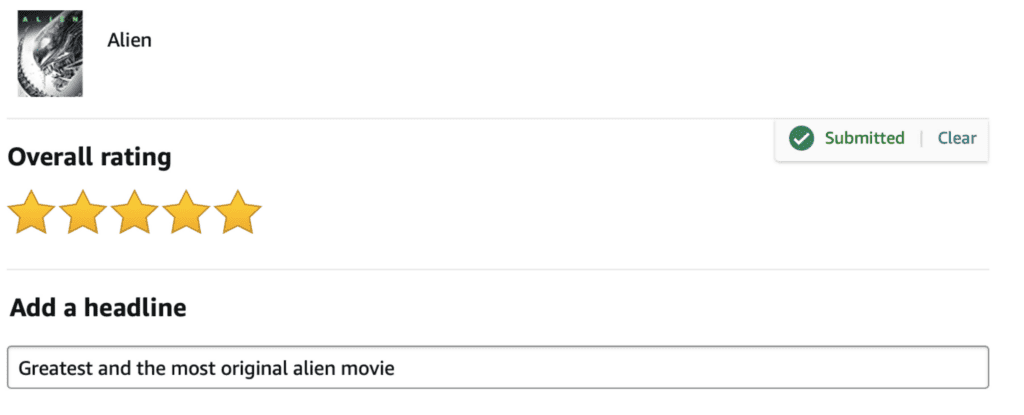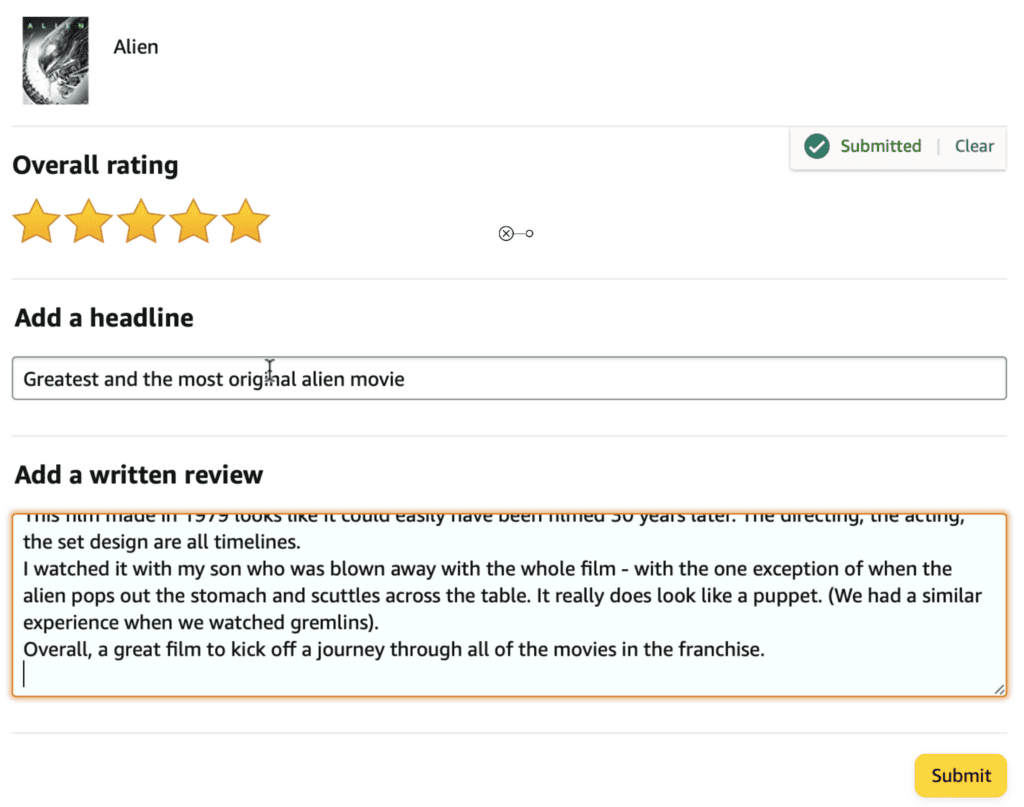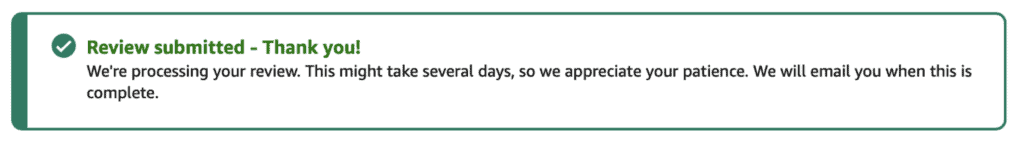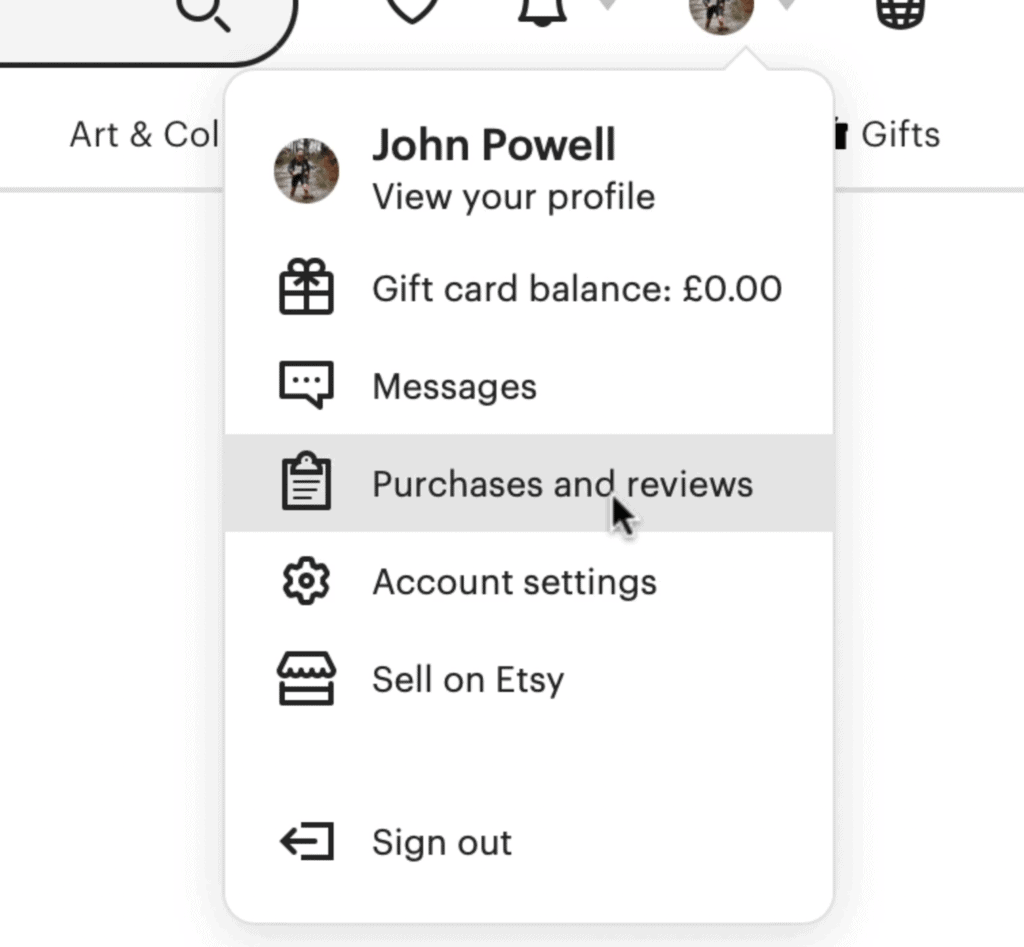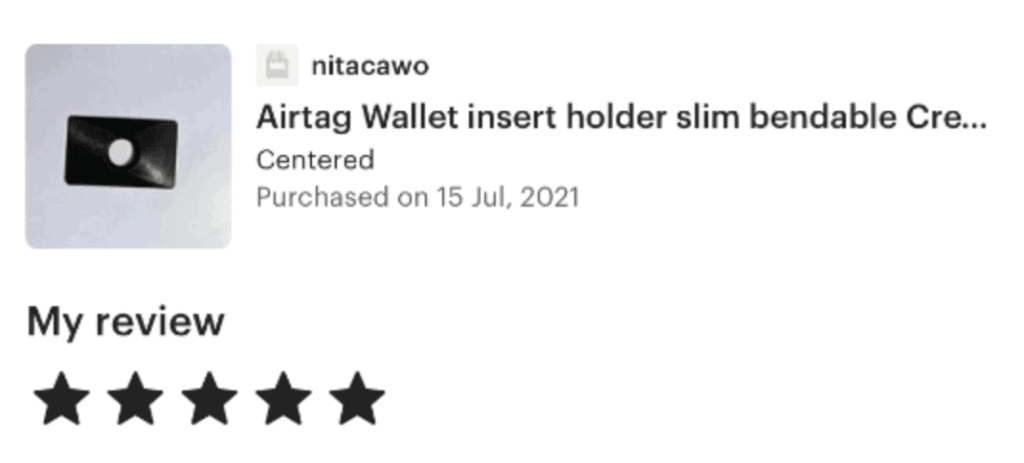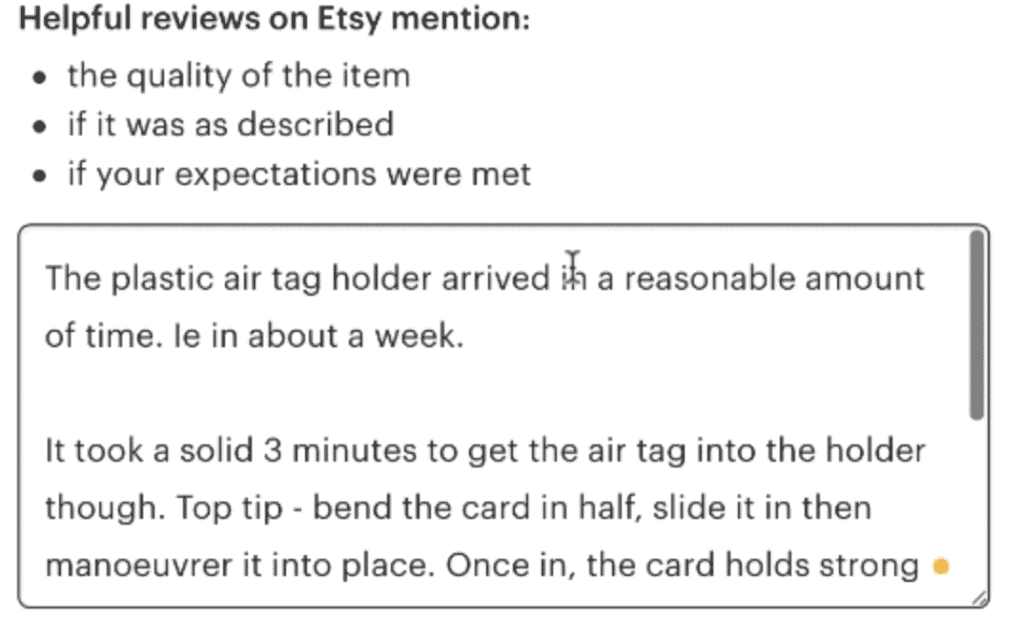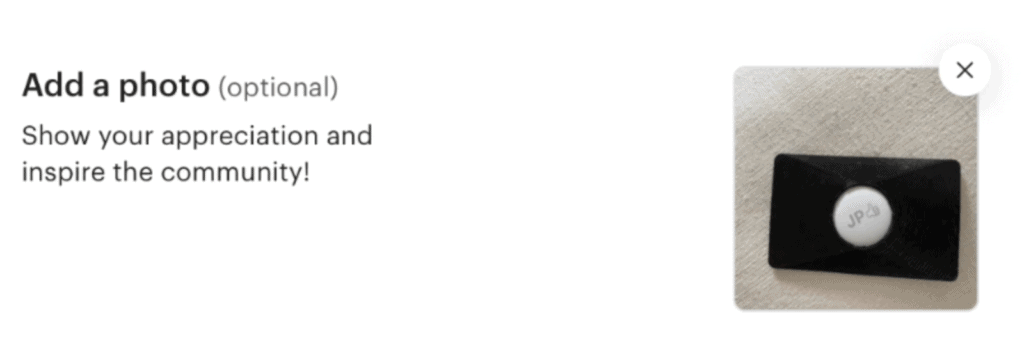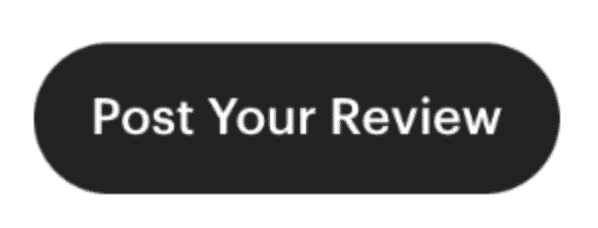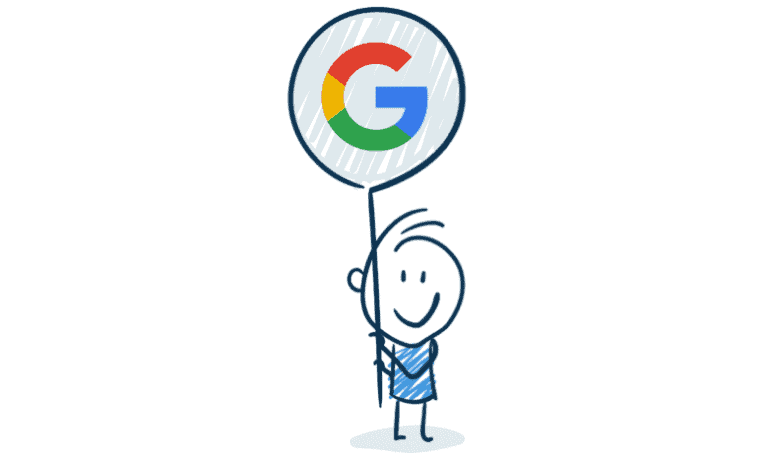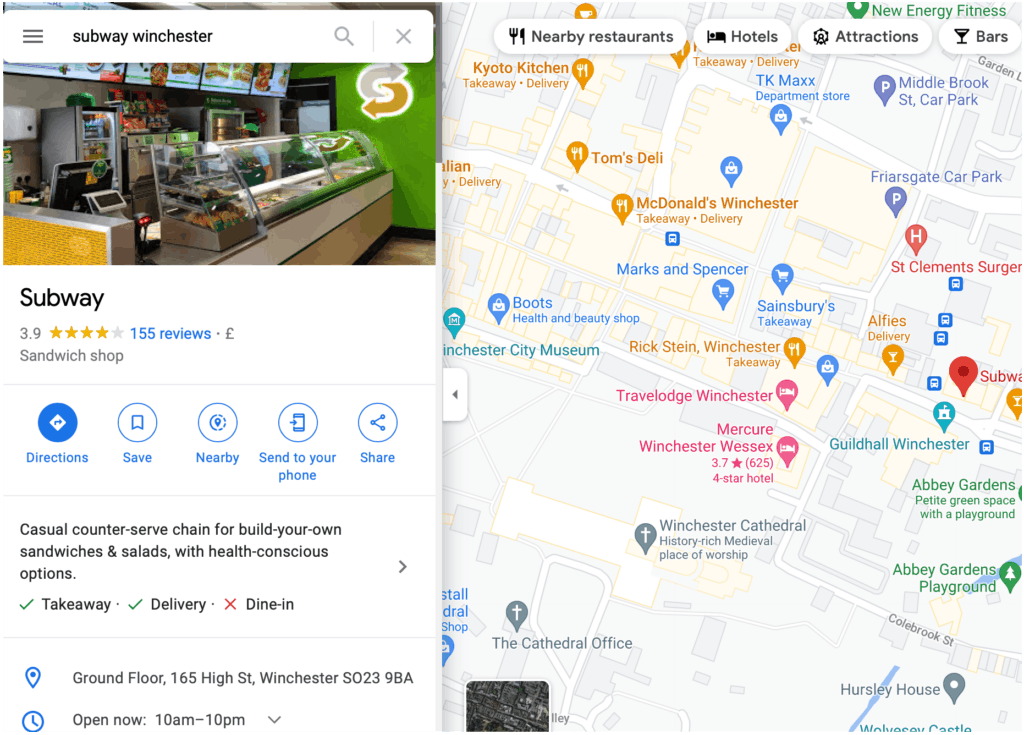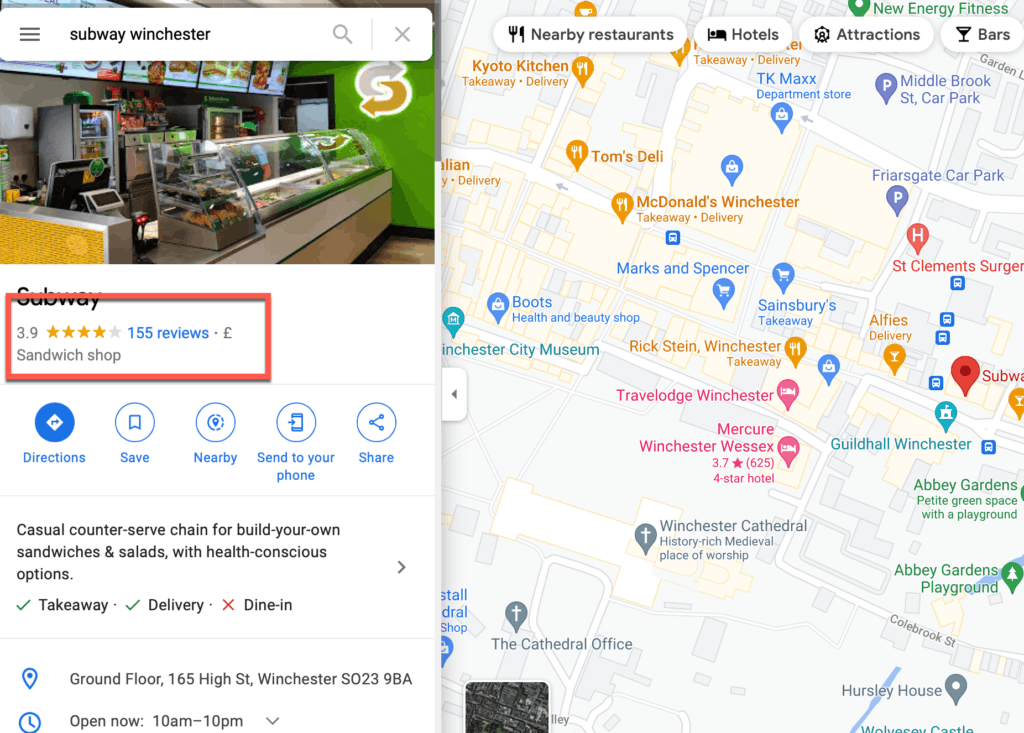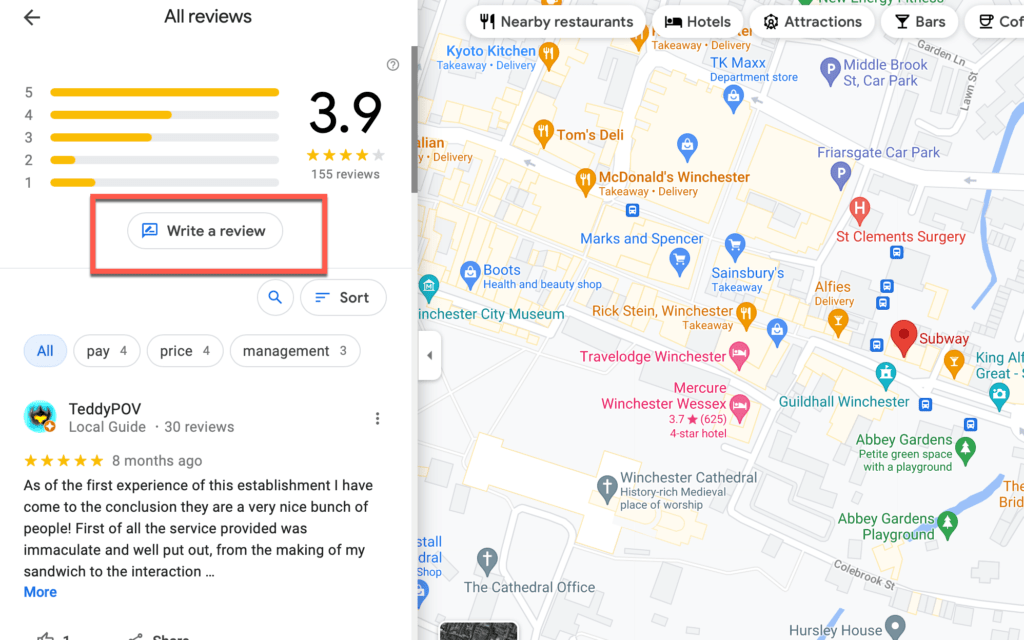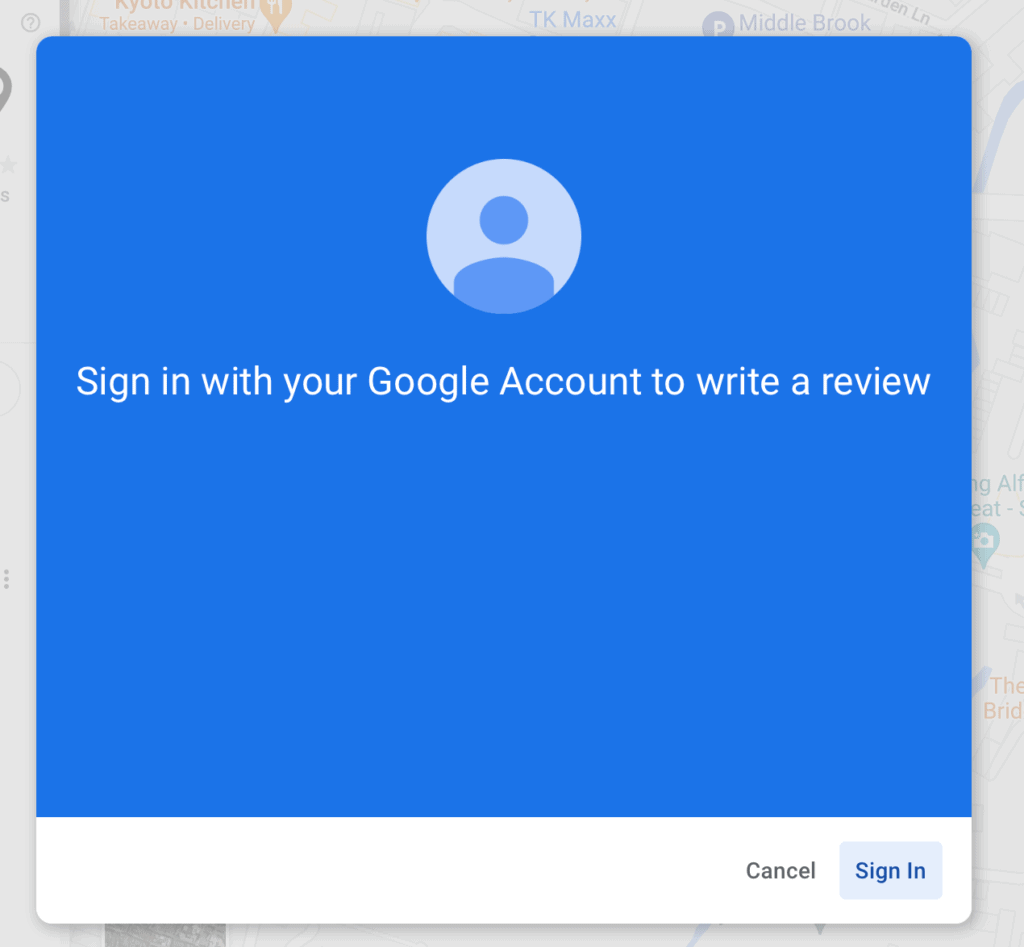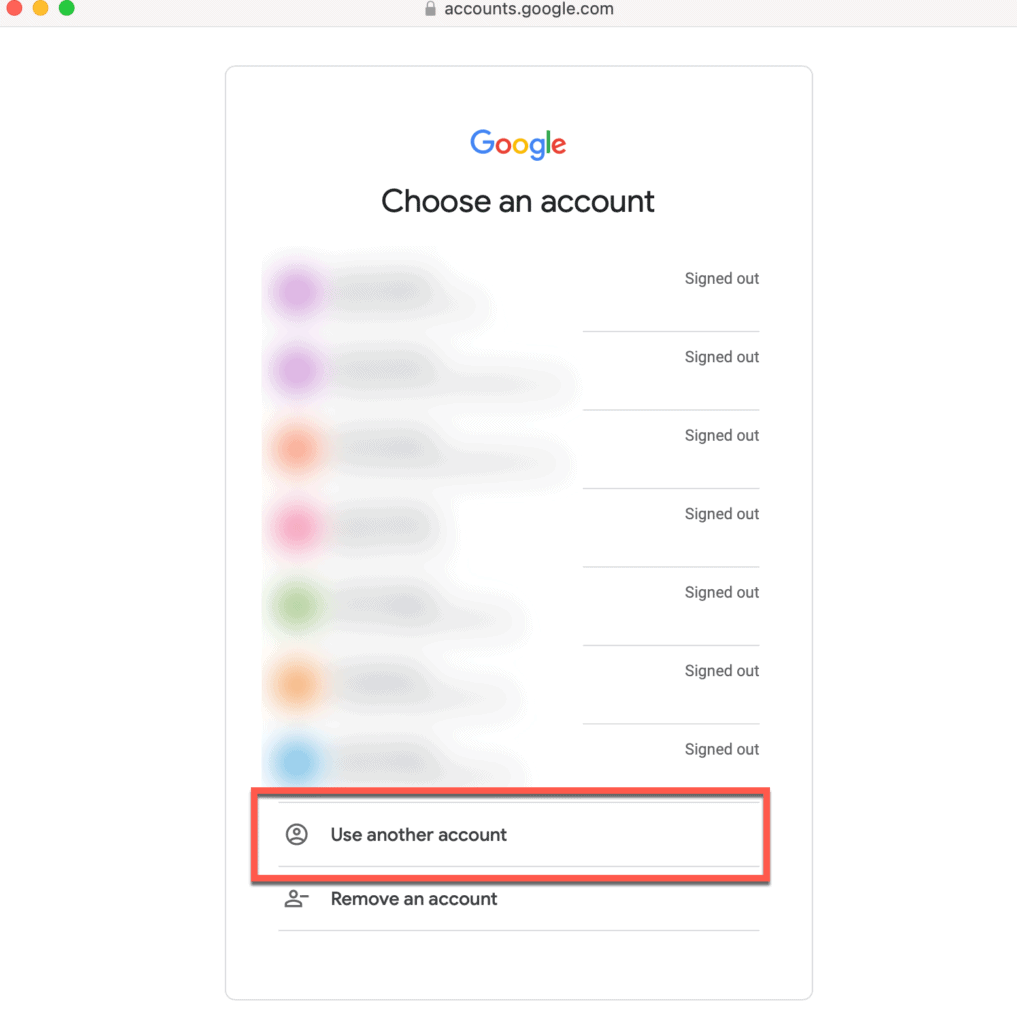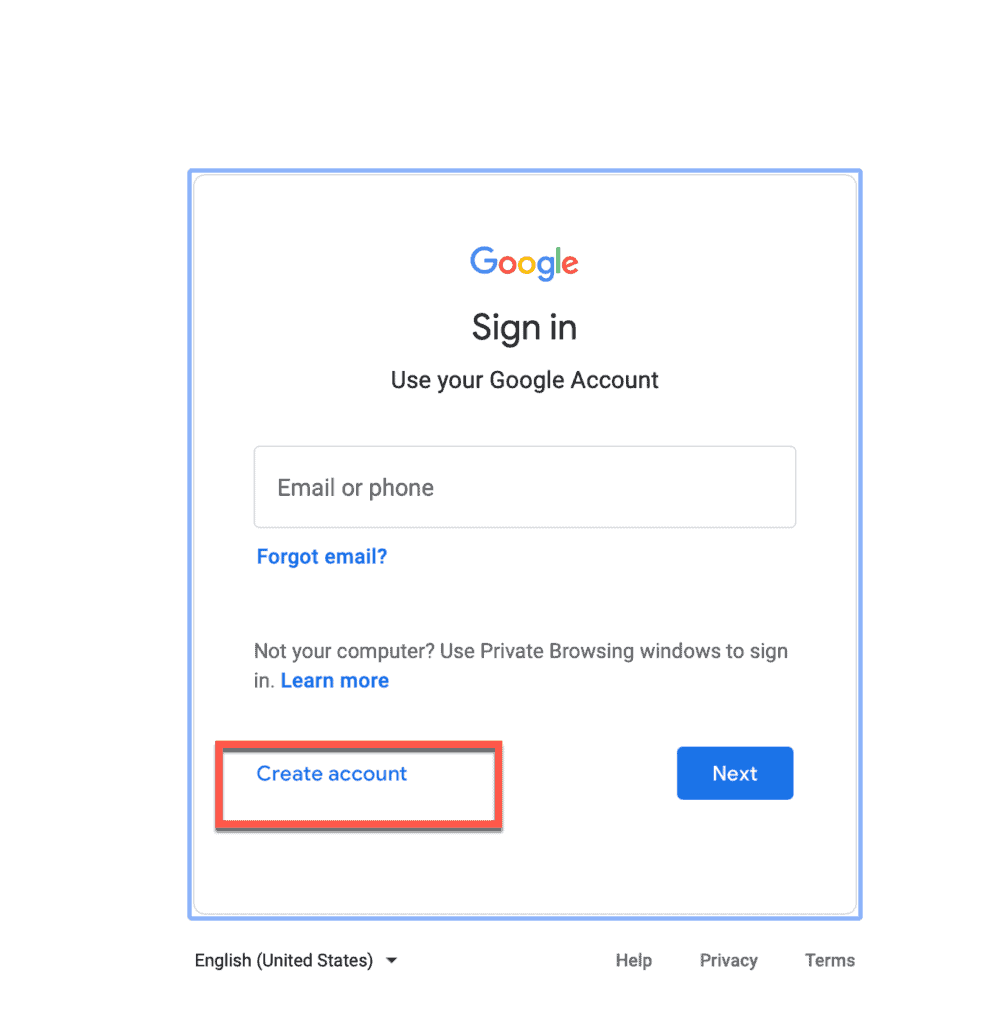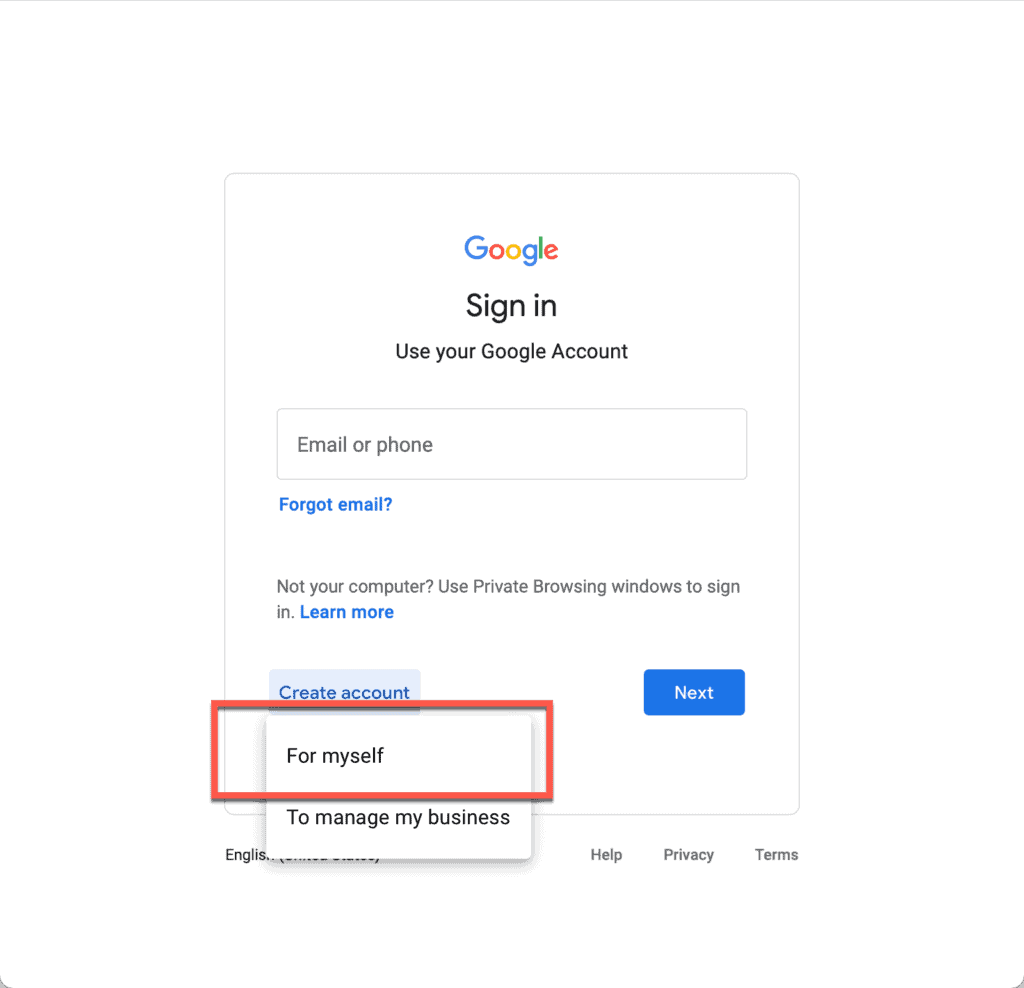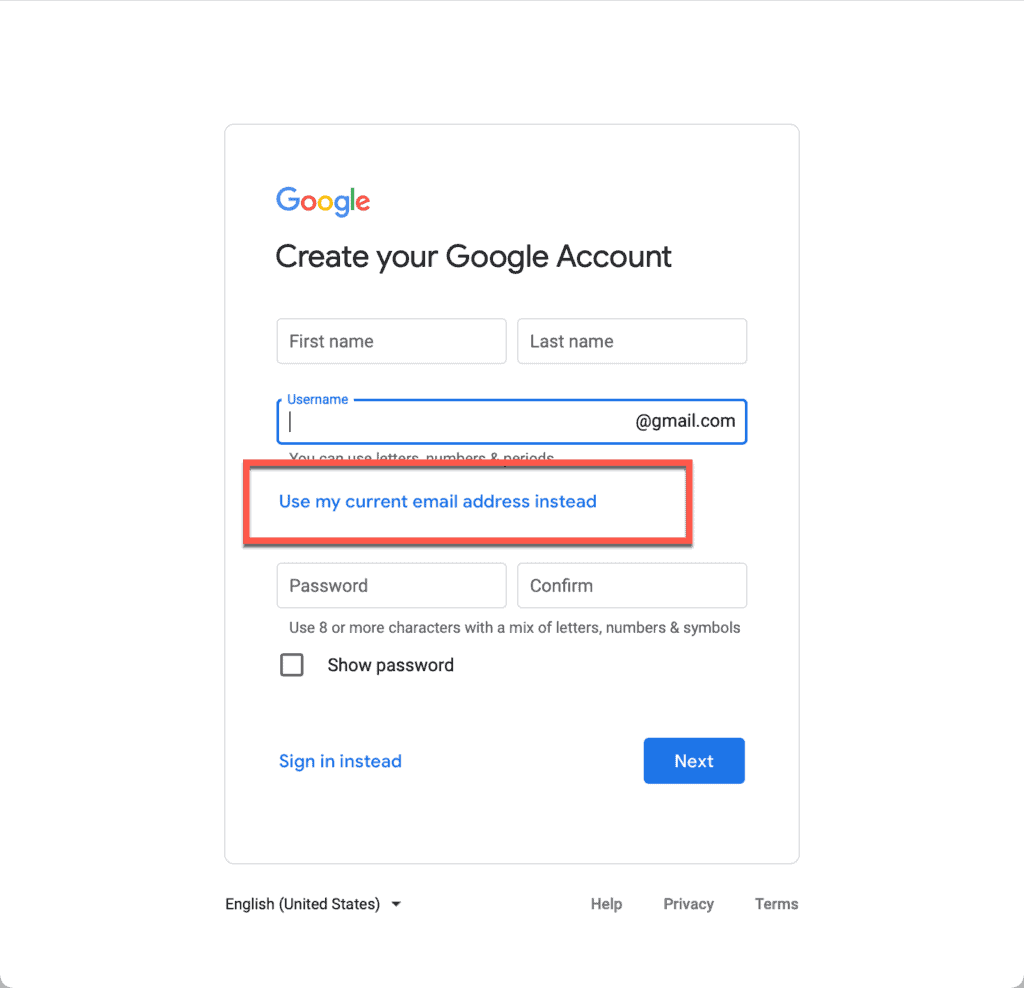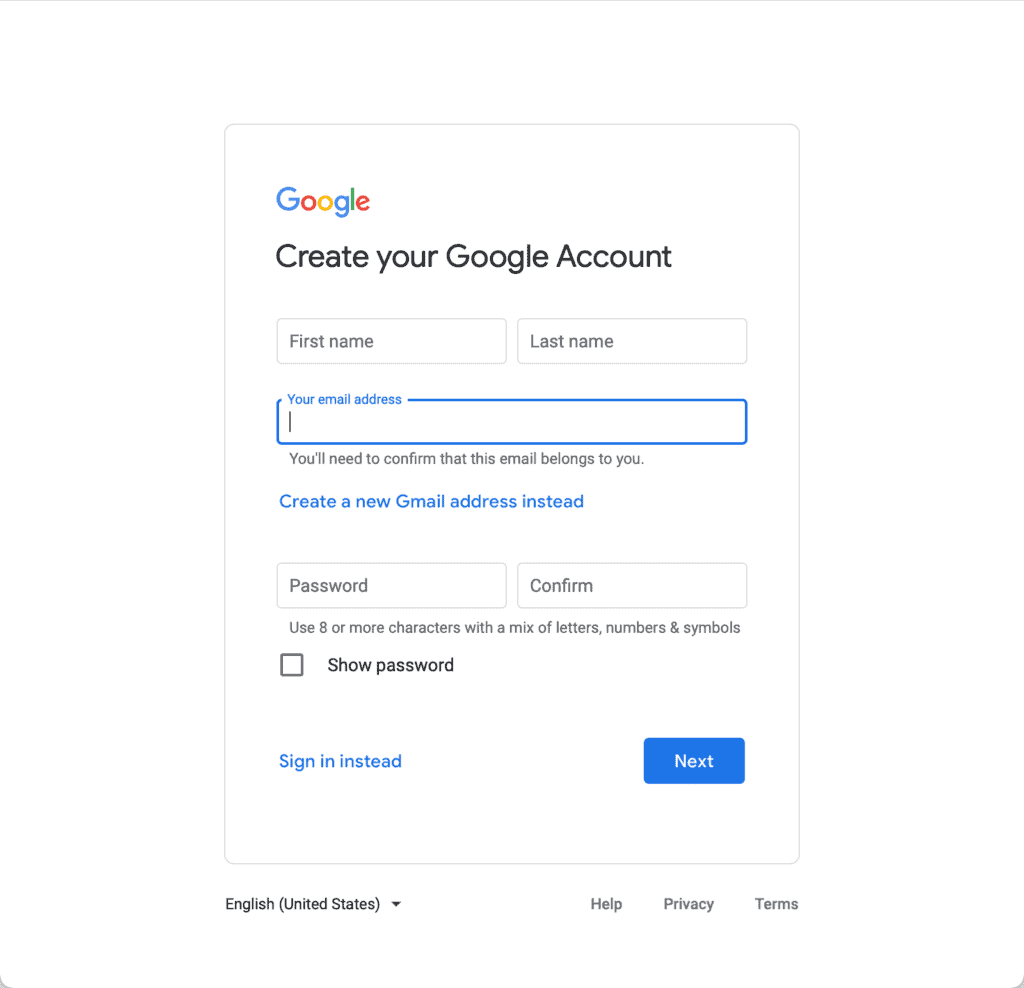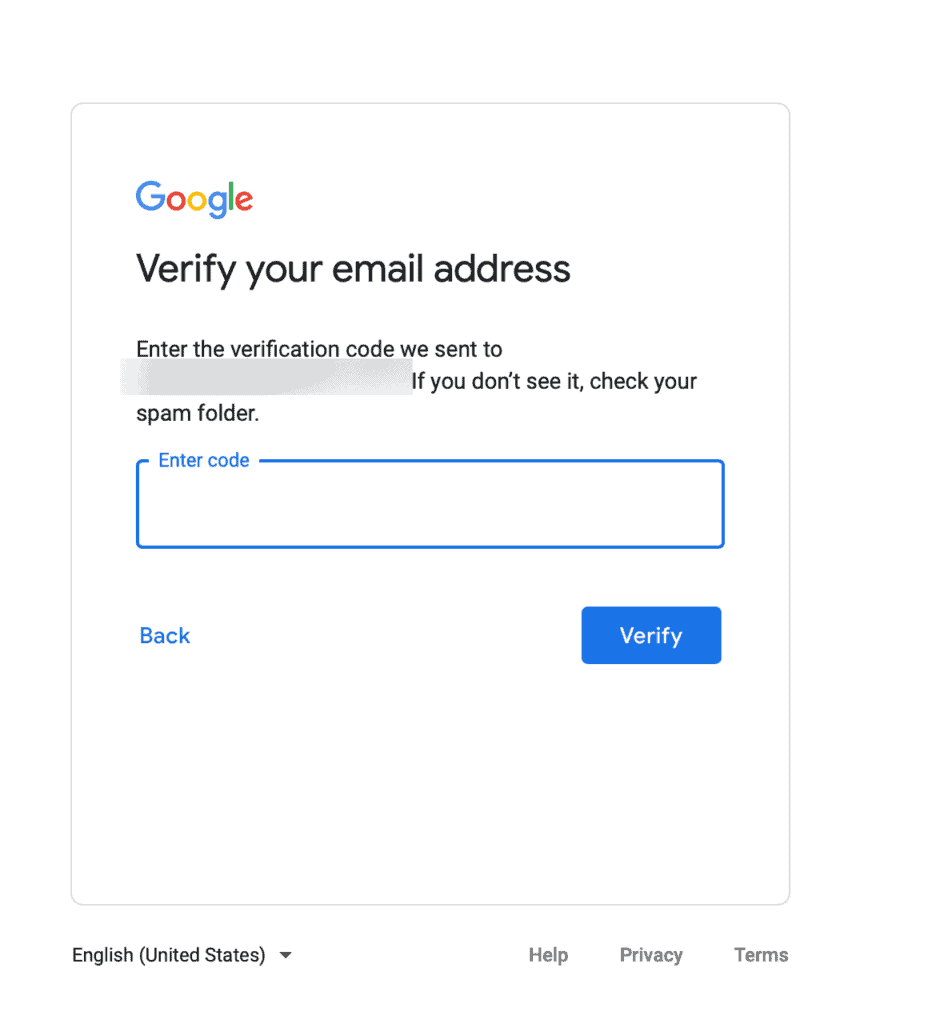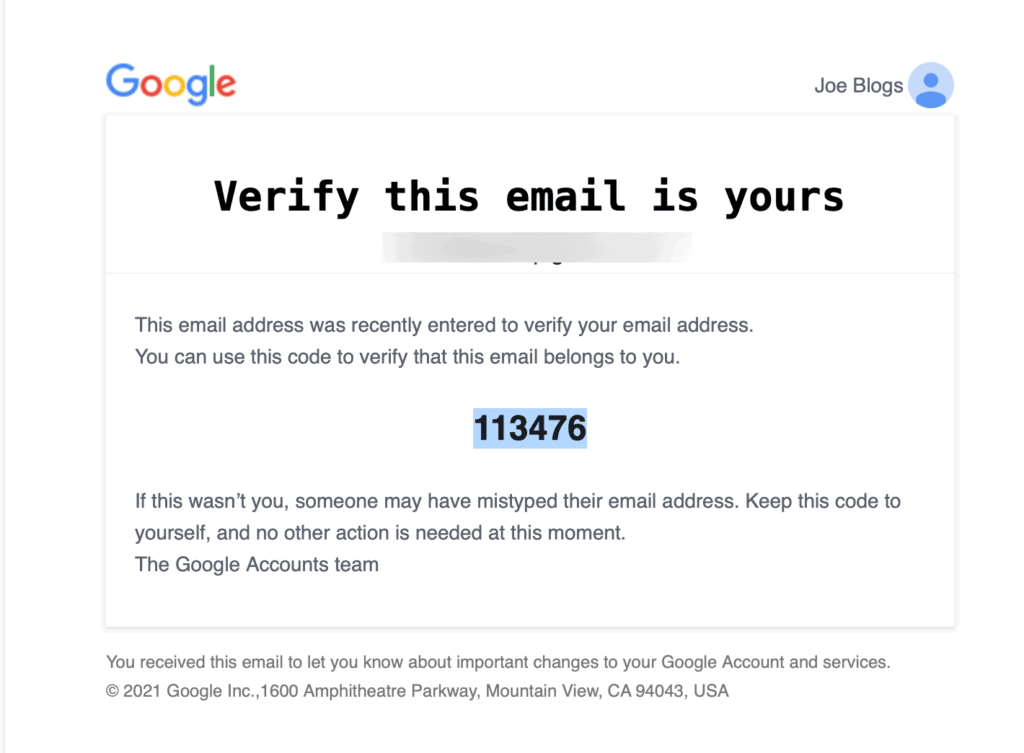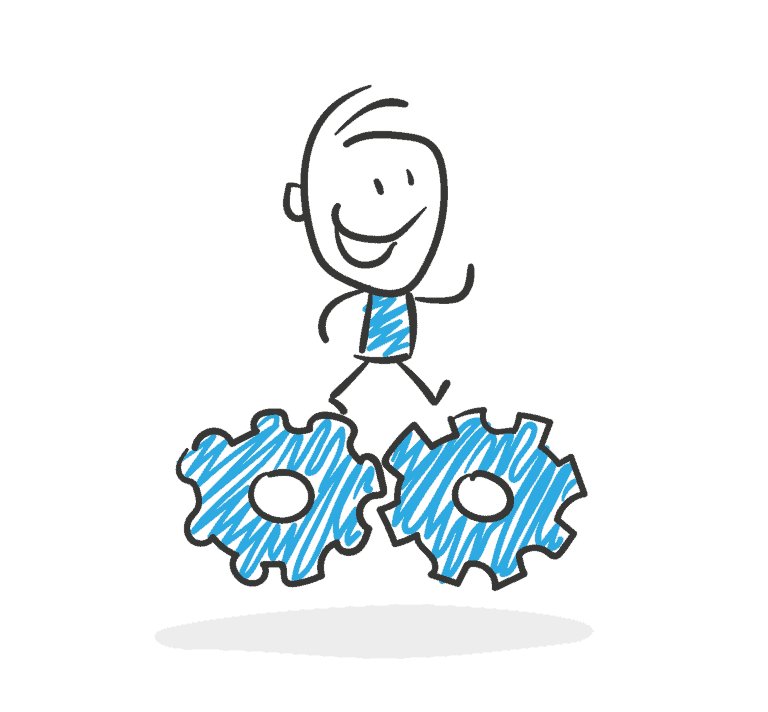The internet has created a superpower called reviews. Reviews can be a force of good and evil for consumers and businesses alike. They’re the perfect double-edged sword.
This article gives you the tools to defuse review grenades and maybe converting shrapnel into medals of achievement for your company service.
Back in the olden days (pre-internet), the only way consumers had to determine if a business is a right fit was to read publications or by asking a friend. Today you can read a review of most products or services within seconds, filter by the number of stars, sort by recency and get immersed in tales of misfortune, joy and the occasional rant.
What’s interesting is how the business owners respond to a negative review. I’m quick to read how the owner addresses a public complaint. Their response can be one of the most telling signs of their approach to customer service.
Negative Publicity
If you take reputational management seriously, you’re actively encouraging your customers to leave reviews on sites such as Google, Tripadvisor, etc.
I don’t know about you, but when I’m choosing between 2 places to eat, if they both have 5-star reviews, I’m likely to select the one with the most reviews.
Reviews are an excellent opportunity to confirm what works (or doesn’t work) in your business. When I receive a 5-star review – where the customer is waxing lyrically about how absolutely awesome we are, I’d be lying if I didn’t say that my ego gets a power-up.
On the flip side, your customers have a free reign on the internet. At any day and any time they can open their phone and vent their fury. For business owners, their terrible experience can trigger a reputational crisis for you.
Negative feedback can come in from a complaint, personal attacks and even exposure to a particular product’s dangers. If you represent a larger organization, then there is a risk of a mob mentality – a viral effect causing others to ride the wave of momentum by piling on their views. If the speed of reviews increases rapidly, then there is a risk of catching the attention of a local or national news organization.
Customers are not alone in writing negative reviews. You may also see reviews written by:
- Competitors running a digital smear campaign
- Disgruntled employees and their friends
- People are accidentally reviewing the wrong company.
It’s for these reasons that it’s good to be prepared. Welcome to your ultimate negative review response guide:
Check the facts
Your business is your baby, but don’t let that maternal instinct kick in like a mother protecting it’s young from a predator. Just like socks with sandals (sorry Uncle Bob), this is not going to be good for your image and is the first step towards failure in damage limitation.
We recommend the first thing that you should do is investigate the validity of their claim. It’s vital to recognize that the reviewer also may not be alone – one person may voice their views, but it can actually represent the same opinion of many others. Some people are either reluctant or too afraid to express. Therefore, dismissing a single reviewer can amount to being rude or uncaring.
If you need more time to investigate, then do this – Thank the reviewer for their feedback and promise to look into the issue before getting back to them with a detailed response
Respond to reviewers. Immediately.
ine wines, smelly cheese and George Clooney are examples of things that improve with age. My waistline and on online reviews definitely do not.
Most review sites have timestamps against each post that effectively starts the clock in evaluating your vigilance and to a surprising degree how much you care about your customers. Leaving it too long and the details of the occasion will have faded, momentum is lost and if anything you’ve actually made the issue worse.
Pro tip: Even if there is no answer to a question raised or concern posted, it is useful to acknowledge their problems and give a specific time to look into the issue and solution.
If you fail to respond to a negative review, you will by omission add enormous credibility to the critic – always, always, always respond. A comprehensive explanation can reaffirm their trust in your business and demonstrate to future customers that you care. You could even reclaim a lost customer.
What about happy customers? Engaged customers can be your best marketing team. Reviewers love it when they receive a response to their review. They’ll get an email from the reviewing platform and a simple “Thank you” can trigger a happy endorphin response. Good reviews have to be recognized. People are short of time. So when a client takes the time to leave a glowing 5-Star review please, please thank them!
Don’t Argue
Irrespective of how great you believe your services and products are – at some point will be someone who will still be dissatisfied. As soon as you come to terms with this, the easier it will be to deal with the general public!
A business owner can become emotionally overwhelmed and engage in a fierce PUBLIC exchange. Although tempting, you’re likely to kick off a knee jerk response which will backfire like your first cars motor. It’s absolutely the worst thing you can do.
I know I said in the previous section to respond immediately, but being rational takes priority. It’s way better to respond 1 day late than to react aggressively.
Storytime: A few years ago, my team pushed a significant software feature live. The upgrade resulted in some users receiving the annoying Google Captcha code too frequently. Within minutes one of our customers left an aggressive all caps post on our preferred review platform.
If you’re ever worked in software, you’ll know that releasing software is a stressful time and I was tired. To be honest, I was expecting the responses from our customers to be full of virtual high fives, glowing feedback and appreciation of our hard work and dedication to helping their business grow.
To say I was disappointed when I got the 1-star review (on 2 different review platforms) is an understatement. First thing I did was (curse under my breath) verify the issue.
Equipped with knowledge (and a tech guy on standby) I called him and immediately apologized for the inconvenience. While talking through the details of the issue, he started to explain how his business has had a tough time recently. Apart from the irritation of the google captcha code, he was dealing with two major customer issues of his own. In reflection, the software bug was an irritation, but it was the tipping point of his stress levels. Writing a negative review was an easy way to vent his frustration.
Fortunately, we were able to resolve the issue while I was on the call. Within 10 minutes of the call ending the negative reviews had been deleted and replaced with super positive 5-star ones, highlighting our excellent customer service.
Personalize Your Response
Advertising companies have been hyper personalizing adverts for years. When a message is 100% directed to you, including exact details of your experience, it has far greater traction than a generic response.
Start with the customer’s name and introduce yourself with your organizational title and name.
e.g.
“Hello Sam, I am Stan Smith, PR Manager at Acme Corporation…”
If you can identify the customer – who they were served by, what they bought, when they received the product or service, etc. All of these details within your response demonstrate your attention to detail and how seriously you take their complaint.
It’s a Marketing Opportunity!
A response to a client’s negative feedback should offer an opportunity to market an organization and reinforce its core values.
Companies mission statement / pledge
There is a company in the UK called John Lewis who claim that they are “Never Knowingly Undersold” – this means if you can find the same product for less money, they will reimburse you the difference. They actively monitor their competition to ensure that you’re getting the best value. John Lewis’ price matching and their excellent customer service are core to their success.
Having a dependable guarantee to their customers allows John Lewis’ customer service team to promote this message in their review responses as well as provide refunds (if the occasion occurs).
It is also helpful to mention customer service procedures or standards.
These standards should explain that the organization takes customer complaints seriously and that every complaint will be thoroughly investigated and addressed.
Finally – I’ve seen this done well – A business owner can respond to a customer about their complaint informing that they can have a full refund as well as full payment for them to receive the same service at one of their competitors. This response is mind-blowing. This company seriously believes that their business is so good that they’re happy to pay for you to go somewhere else if you’re not 100% satisfied. A potential customer reading will feel their trust growing with this company – especially as it out there for the world to see!
Example negative review response templates
Hi Jane,
I’m Bob from Acme Inc – I’m sorry to hear about your issue with us, and I’m personally responsible for helping resolve this.
Unfortunately, we don’t have a phone number or contact email for you, so please contact us at XXXX when convenient.
Hi Jane,
I’m Bob from Acme Inc – I’m the manager/owner at here. We try to maintain the highest standards of service, but clearly, that’s not what happened here. I am sorry to hear about your bad experience yesterday.
Unfortunately, I was not in at the time. Please give me a call at XXX at your convenience. I want to find out what I can do to help.
Example negative review response template with detail
Dear Jane,
We want to sincerely apologize for your negative experience on at . However, we’d like to learn more about your situation and what exactly happened with .
We want to make things right. So, please give us a call on [phone number]. You can also email us at [email id], and we will get back to you promptly.
We look forward to hearing from you at your earliest convenience.
Yours sincerely,
Bob – Customer Sevices Manager
Acme Inc
Example positive review response templates
Hi Jane,
I’m Bob from Acme Inc – Thank you for the 5-stars! We appreciate you taking the time to leave feedback. Hopefully, see you again soon.
Hi Jane,
I’m Bob from Acme Inc – We are incredibly grateful that you took the time out to leave us this review. Our company values put customer satisfaction as the top priority, and we are committed to our customers. Its customers like you that make our job fulfilling.
We look forward to serving you again.
Bob
FAQ
How do I handle a complaint that is creating damaging online engagement?
The organization should aim to move the conversation offline and engage the complainant on a private platform.
It helps minimize online engagement on a complaint by moving the conversation to a video chat, a phone call, direct message on the phone or social media platforms.
If multiple people are experiencing the same issue, create a formal channel for their problem to raised, log and dealt with in o a structured way.
How do I respond when the customer is right about the problem?
If the organization is responsible for the action that caused the negative review, it should offer a discount or any other compensatory measure.
How do I respond when the customer is wrong about the problem?
The organization should explain itself using facts and offer to help the client understand the situation entirely.
How can I find negative reviews about my company?
It’s excellent idea to get your whole team involved.
All employees should be encouraged to report instances of bad reviews on any platform. Younger employees may be more on the pulse with emerging social networks than you are. My kids think that Facebook is for oldies.
Try and work as a team in spotting bad publicity in any form.